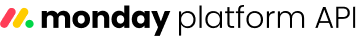You can now create up to 25 document blocks in bulk with the create_doc_blocks mutation.
mutation {
create_doc_blocks(
docId: 12345
blocksInput: [
{
text_block: {
text_block_type: QUOTE
delta_format: [
{
insert: {
text: "The best way to predict the future is to create it."
}
attributes: {
italic: true
color: "#666666"
}
}
{
insert: {
text: "Peter Drucker"
}
attributes: {
bold: true
color: "#999999"
}
}
]
}
}
{
text_block: {
text_block_type: LARGE_TITLE
delta_format: [
{
insert: {
text: "This quote highlights the power of action and ownership."
}
}
]
}
}
{
notice_box_block: {
theme: TIPS
}
}
{
list_block: {
list_block_type: BULLETED_LIST
delta_format: [
{
insert: {
text: "Set clear objectives"
}
}
]
}
}
{
list_block: {
list_block_type: BULLETED_LIST
delta_format: [
{
insert: {
text: "Take small, consistent steps"
}
}
]
}
}
{
list_block: {
list_block_type: BULLETED_LIST
delta_format: [
{
insert: {
text: "Review and adjust regularly"
}
}
]
}
}
{
page_break_block: {}
}
]
) {
doc_id
id
type
position
content {
... on TextBlockContent {
delta_format {
insert {
text
}
}
}
... on ListBlockContent {
delta_format {
insert {
text
}
}
}
}
}
}
{
"data": {
"create_doc_blocks": [
{
"doc_id": "12345",
"id": "11111111-1111-1111-1111-111111111111",
"type": "quote",
"position": 100000,
"content": [
{
"delta_format": [
{
"insert": {
"text": "The best way to predict the future is to create it."
}
},
{
"insert": {
"text": "Peter Drucker"
}
}
]
}
]
},
{
"doc_id": "12345",
"id": "22222222-2222-2222-2222-222222222222",
"type": "large title",
"position": 141250,
"content": [
{
"delta_format": [
{
"insert": {
"text": "This quote highlights the power of action and ownership."
}
}
]
}
]
},
{
"doc_id": "12345",
"id": "33333333-3333-3333-3333-333333333333",
"type": "notice box",
"position": 189875,
"content": [
{}
]
},
{
"doc_id": "12345",
"id": "44444444-4444-4444-4444-444444444444",
"type": "bulleted list",
"position": 235420,
"content": [
{
"delta_format": [
{
"insert": {
"text": "Set clear objectives"
}
}
]
}
]
},
{
"doc_id": "12345",
"id": "55555555-5555-5555-5555-555555555555",
"type": "bulleted list",
"position": 287965,
"content": [
{
"delta_format": [
{
"insert": {
"text": "Take small, consistent steps"
}
}
]
}
]
},
{
"doc_id": "12345",
"id": "66666666-6666-6666-6666-666666666666",
"type": "bulleted list",
"position": 346780,
"content": [
{
"delta_format": [
{
"insert": {
"text": "Review and adjust regularly"
}
}
]
}
]
},
{
"doc_id": "12345",
"id": "77777777-7777-7777-7777-777777777777",
"type": "page break",
"position": 412555,
"content": [
{}
]
}
]
},
"extensions": {
"request_id": "YOUR_REQUEST_ID"
}
}
Enterprise customers can now read and update Resource Directories using the new get_directory_resources and update_directory_resources_attributes APIs.
query {
get_directory_resources(team_ids:["12345", "54321"]) {
resources {
id
name
email
}
cursor
id
}
}mutation {
update_directory_resources_attributes(
attribute: SKILLS
value: ["React", "JavaScript"]
resource_ids: [12345, 54321]
) {
success
}
}We’ve added two new mutations that let you create columns attached to managed columns via the API. Attached columns inherit and sync their configuration and data from the managed column that controls them.
Mutations
Creates a new dropdown column that's linked to a managed column
mutation {
attach_dropdown_managed_column(
board_id: 1234567890
managed_column_id: "f01e5115-fe6c-3861-8daa-4a1bcce2c2ce"
title: "Project Domains"
description: "This column is attached to a managed column."
settings: {
label_limit_count: 3
limit_select:true
}
) {
id
title
type
}
}Creates a new status column that's linked to a managed column
mutation {
attach_status_managed_column(
board_id: 1234567890
managed_column_id: "f01e5115-fe6c-3861-8daa-4a1bcce2c2ce"
title: "Project Status"
description: "This column is attached to a managed column."
) {
id
title
type
}
}You can now determine a monday.com account's trial status via the API using two new fields on the account object:
is_trial_expired: Returnstrueif the account's trial period has endedis_during_trial: Returnstrueif the account is currently in a trial period
query {
account {
is_during_trial
is_trial_expired
}
}You can now filter workspaces by the type of membership relationship the user has with each workspace using the new membership_kind argument.
Use all to return all workspaces the user has access to, or member to return only the workspaces the user is explicitly a member of.
query {
workspaces(membership_kind: member) {
id
name
kind
description
}
}You can now specify a column’s width using the update_column mutation.
mutation {
update_column(
board_id: 1234567890
id: "status"
title: "Work Status"
description: "This is my updated work status column"
column_type: status
width: 200
revision: "a73d19e54f82c0b7d1e348f5ac92b6de"
) {
id
title
description
}
}You can now retrieve the maximum number of units for each of your app’s subscriptions using the new max_units field on the app_subscriptions query.
query {
app_subscriptions(
app_id: 1234567890
) {
cursor
total_count
subscriptions {
account_id
monthly_price
currency
max_units
}
}
}