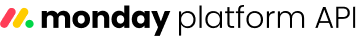We've updated the format for max complexity per request errors. If you make a request that is more then the allowed complexity, you'll now receive the following error:
{
"errors": [
{
"message": "Max allowed complexity per request exceeded",
"extensions": {
"code": "REQUEST_MAX_COMPLEXITY_EXCEEDED",
"cost": 5,
"max_complexity_per_request": 5000000
}
}
],
"extensions": {
"request_id": "YOUR_REQUEST_ID"
}
}