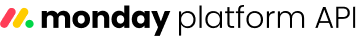❗️As of March 5th, customers can no longer request an extension. All customers must migrate to a new API version as we near the March 18th deadline.
Any customers who requested an extension to use API version 2023-07 can keep using it until March 18th 2024.
This only applies to folks who requested an extension. If you didn't request one, your account may switch over to 2024-01 at any point.
As you know, we are gradually making version 2024-01 the default version when using the API.
As of today (Feb 19th), some apps and accounts are using version 2023-07 as the default API version and others are using 2024-01.
The original extension date was Feb 15th, but we are giving folks more time – to March 18th. Since the change has been very gradual, we believe that postponing the deadline is the most fair option.
Yes, if you have not prepared your app for the breaking changes, you may request an extension using these instructions.