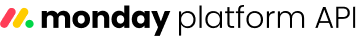Learn how to read, create, update, and delete monday docs using the platform API
Workdocs serve as a central place for teams to plan and execute work collaboratively. They're like virtual whiteboards that allow you to jot down notes, create charts, and populate items on a board from the text you type.
Docs enable teams to collaborate in real time without overwriting each other's work. Users can even implement built-in features, such as widgets, templates, and apps, to enhance their docs.
Queries
You can use the docs query to retrieve monday doc data via the API.
- Required scope:
docs:read - Returns an array containing metadata about a collection of docs
- Can only be queried directly at the root; can't be nested within another query
query {
docs(
object_ids: [123456789]
limit: 1
) {
id
object_id
settings
created_by {
id
name
}
}
}Arguments
You can use the following arguments to reduce the number of results returned in your docs query.
Argument | Description | Enum Values |
|---|---|---|
ids | The document's unique internal identifier. In the UI, this is the ID that appears in the top-left corner of the doc when developer mode is activated. It's also the value returned when querying | |
limit | The number of docs to get. The default is 25. | |
object_ids | The document's unique identifier(s). In the UI, this is the ID that appears in the URL and the doc column values. | |
order_by | The order in which to retrieve your boards. The default shows created_at with the newest docs listed first. This argument will not be applied if you query docs by specific |
|
page | The page number to return. Starts at 1. | |
workspace_ids | The unique identifiers of the specific workspaces to return. |
Fields
You can use the following fields to specify what information your docs query will return.
Field | Description | Enum Values |
|---|---|---|
blocks | The document's content blocks. | |
created_at | The document's creation date. | |
created_by | The document's creator. | |
doc_folder_id | The unique identifier of the folder that contains the doc. Returns | |
doc_kind | The document's kind. |
|
id | The document's unique identifier. In the UI, this ID appears in the top-left corner of the doc when developer mode is activated. Can be passed in the | |
name | The document's name. | |
object_id | The associated board or object's unique identifier. In the UI, this is the ID that appears in the URL and the doc column values. | |
relative_url | The document's relative URL. | |
updated_at | The document's last updated date. Only available in API versions | |
url | The document's direct URL. | |
workspace | The workspace that contains this document. Returns | |
workspace_id | The unique identifier of the workspace that contains the doc. Returns | |
settings | The document's settings. |
Settings field
The settings field returns document-level settings. You can view a sample payload below, but keep in mind that the API will return payloads in a slightly different format using escaped JSON.
{
"fontSize": "small", // "small", "normal", or "large"
"hasTitle": true, // true or false
"coverPhoto": {
"isEnabled": true, // true or false
"imageUrl": "",
"fromTop": 0
},
"fontFamily": "Serif", // "Serif", "Mono", or "Default"
"isPageLayout": true, // true or false
"backgroundColor": "var(--color-sofia_pink-selected)",
"isFullWidthMode": false, // true or false
"backgroundPattern": null, // "sticky-note", "notepad", or "cubes-notepad"
"showTableOfContent": true // true or false
}Mutations
The API allows you to create, update, and delete docs using the following mutations. These operations let you programmatically control a document's full lifecycle.
Create doc
Required scope:docs:write
The create_doc mutation creates a new doc in a document column or workspace via the API. You can specify which fields to return in the mutation response.
mutation {
create_doc(
location: {
workspace: {
workspace_id: 12345678
name: "New doc"
kind: private
}
}
) {
id
}
}Arguments
You can use the following argument to define the characteristcs of the new doc.
Argument | Description | Supported Fields |
|---|---|---|
location | The new document's location. | board |
Create doc column
The create_column mutation creates a new doc column via the API. You can specify which fields to return in the mutation response.
mutation {
create_column(
board_id: 1234567890,
column_type: doc,
title: "Task info"
) {
id
}
}Arguments
You can use the following arguments to define the new column's characteristics.
Argument | Description |
|---|---|
after_column_id | The unique identifier of the column after which the new column will be created. |
board_id | The unique identifier of the board where the new column should be created. |
column_type | The column's type. |
defaults | The new column's defaults. |
description | The new column's description. |
id | The column's user-specified unique identifier. The mutation will fail if it does not meet any of the following requirements:
|
title | The new column's title. |
Add content to doc from markdown
Required scope:docs:write
The add_content_to_doc_from_markdown mutation adds markdown content to an existing monday doc. The markdown will be parsed and converted into the corresponding block types.
It returns the DocBlocksFromMarkdownResult type which allows you to specify which fields to return in the mutation response.
mutation {
add_content_to_doc_from_markdown(
docId: 123456,
markdown: "# Markdown Example\n\n**Bold text**, *italic text*, and `inline code`.\n\n- Item one\n- Item two\n\n> A simple blockquote."
) {
success
block_ids
error
}
}{
"data": {
"add_content_to_doc_from_markdown": {
"success": true,
"block_ids": [
"7fa2d9c4-1b3e-4c67-9f5a-2d9d84e3a912",
"c4b6e2f1-59a7-4c12-b3de-8a1d4e0f42ac",
"2d3f6b19-83e2-45cd-b9a1-7fe6493b0f56",
"9b4d1f22-6c3a-4879-a82d-1e2c3f8d9a77",
"e5c8f320-7a14-4d9c-b25e-9f1a2c4d8b33"
],
"error": null
}
},
"extensions": {
"request_id": "YOUR_REQUEST_ID"
}
}Arguments
You can use the following arguments to specify what markdown content to convert and where to add it.
| Argument | Description |
|---|---|
afterBlockId String | The unique identifier of the block to insert the markdown content after. |
docId ID! | The unique identifier of the doc to add the content to. |
markdown String! | The markdown content to add and convert. |
Import doc from html
Required scope:docs:write
The import_doc_from_html mutation imports HTML content into a new monday doc. The HTML will be parsed and converted into the corresponding block types. We currently support the following block types: style/format text, emoji, quote, table, list, code, divider, and title/header text.
It returns the ImportDocFromHtmlResult type which allows you to specify which fields to return in the mutation response.
mutation {
import_doc_from_html(
html: """
<!DOCTYPE html>
<html>
<head>
<title>Test Doc</title>
</head>
<body>
<h1>Hello World</h1>
<p>This is a <strong>fake HTML</strong> doc for testing.</p>
<ul>
<li>One</li>
<li>Two</li>
<li>Three</li>
</ul>
</body>
</html>
""",
workspaceId: 1234567890,
title: "New Doc from HTML",
folderId: 9876543210
) {
error
success
doc_id
}
}{
"data": {
"import_doc_from_html": {
"error": null,
"success": true,
"doc_id": "12345"
}
},
"extensions": {
"request_id": "YOUR_REQUEST_ID"
}
}Arguments
You can use the following arguments to specify what HTML content to convert.
Argument | Description | Enum Values |
|---|---|---|
folderId | The unique identifier of the folder to create the doc in. If omitted, the document will be created at the root level of the workspace. | |
html | The HTML content to convert into a new doc. | |
kind | The document's access level. |
|
title | The new document's title. If omitted, the title will be inferred from the provided HTML content. | |
workspaceId | The unique identifier of the workspace to create the doc in. |
Update doc name
Required scope:docs:write
The update_doc_name mutation updates an existing document's name/title via the API. The response is a JSON object containing the updated name.
mutation {
update_doc_name(
docId: 12345,
name: "The new document name."
)
}Arguments
You can use the following arguments to specify the updated document's name.
| Argument | Description |
|---|---|
docId Int! | The document's unique identifier. |
name String! | The document's new name. |
Duplicate doc
Required scope:docs:write
The duplicate_doc mutation creates an exact copy of an existing monday.com document (including all its content and structure) via the API. The response is a JSON object containing the new document's ID.
mutation {
duplicate_doc(
docId: 12345,
duplicateType: duplicate_doc_with_content_and_updates
)
}Arguments
You can use the following arguments to define which document to duplicate.
Argument | Description | Enum Values |
|---|---|---|
docId | The document's unique identifier. | |
duplicateType | The document's duplication types. |
|
Delete doc
Required scope:docs:write
The delete_doc mutation deletes an existing document via the API. The response is a JSON object that confirms whether the deletion was successful and returns the deleted document's unique identifier.
mutation {
delete_doc (
docId: 12345
)
}Arguments
You can use the following argument to define which document to delete.
| Argument | Description |
|---|---|
docId ID! | The document's unique identifier. |