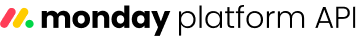Resources
Need help with the monday.com developer tools? Read this article.
We want developing with monday.com to be a breeze, so we created a variety of resources that will help make your developer experience as smooth as possible. These resources combine a mix of external APIs, self-service tools, and platform guides to help you be successful.
Additional API coverage
We currently support two external APIs to provide users with extended API coverage: the SCIM provisioning API and the audit log API. These features are only available for enterprise accounts.
SCIM Provisioning API
Enterprise only feature
The SCIM Provisioning API allows users to easily provision, de-provision, and update user and team information across multiple applications.
Audit Log API
Enterprise only feature
The Audit Log API enables account admins to monitor audit log events that occur in their monday accounts. It can be used to provide insight into how the account is being used, transfer data into other auditing platforms, or identify potential security issues.
Self-service tools
Our self-service tools provide you with the resources you need to find answers to your questions, stay up-to-date on new features/changes, test API calls, troubleshoot issues on your own, and interact with other monday.com developers. Using these tools, you can find your solution faster and more efficiently, and you may even learn something new along the way!
API and apps framework changelogs
The API and apps framework changelogs are the source of truth when it comes to updates, new releases, and any other relevant announcements. You can track any updates by subscribing to the changelog RSS feed using your application of choice (e.g., Slack, Outlook, Chrome extension).
Developer mode
Developer mode is a valuable tool that makes developing with monday easier by exposing template IDs, column IDs, doc IDs, and more. It allows you to easily retrieve these IDs, which many methods in our API require. Follow these steps to enable Developer mode:
- Click on your profile picture in the top right corner of your monday account.
- Select monday.labs.
- Type Developer mode in the search bar.
- Click Activate and close the modal.
- Wait for the page to refresh.
- Refresh the page and reopen your profile menu.
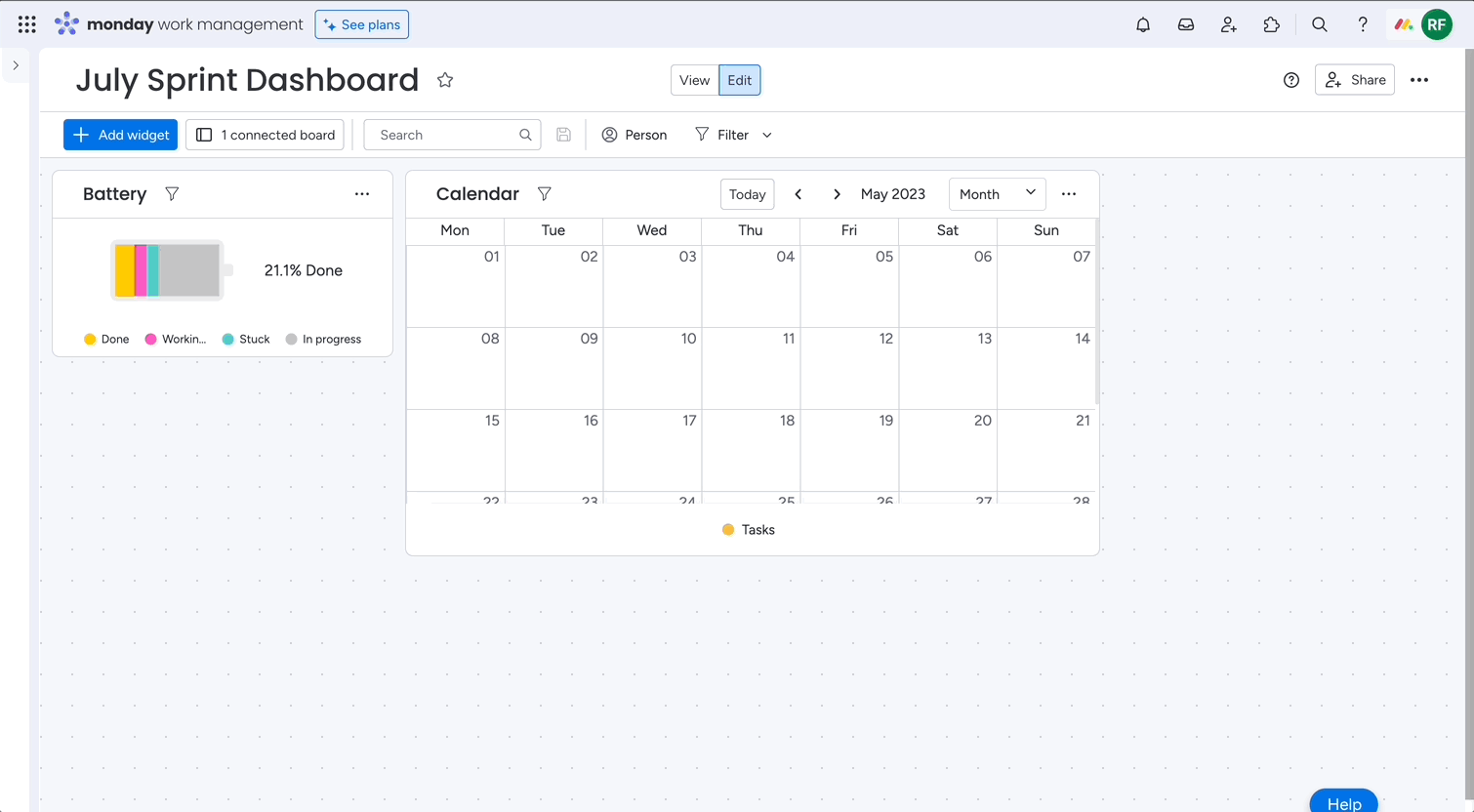
Postman collection
You can easily make API calls with our premade Postman collection. The collection contains useful examples demonstrating how to utilize the API for different use cases and using different languages.
API playground
The monday API playground is a powerful tool that enables you to test API calls, read documentation, and access the schema. Check out this video to learn more about the playground!
Developers' community
The monday.com developers' community is a great place to ask and answer technical questions, stay up-to-date on the latest and greatest releases, and interact with developers around the world. It is one of our primary channels for developer support, so you will find many relevant resources and threads previously discussed using the search feature.
It is divided into five main categories to help organize posts and discussions:
| Category | Description |
|---|---|
| monday Apps & Developers | This section contains posts with technical questions, feedback, and discussions. If you want to create your own, ensure you're posting in the monday Apps & Developers category and include a question, discussion, or feedback tag. |
| Announcements | This is a dedicated section for monday.com employees to share relevant changes, updates, and releases with the community. Community members cannot post in this category. |
| Feature requests | This section allows you to submit new feature requests and vote on existing ones. Top-voted feature requests will be reviewed quarterly. If you want to create your own, ensure you post in the monday Apps & Developers: Feature requests category. Once your request is published, click the Vote button in the top-right corner to add your vote. |
| Share your monday apps | This is a dedicated section for developers to share their monday.com apps with the community. If you want to share your app, ensure you're posting in the monday Apps & Developers: Share your monday apps! category. |
| Marketplace builders only | This is a dedicated section where marketplace builders interact with each other. It is accessible by invitation only. |
Please note that while members of the monday.com team manage the community, not every topic is guaranteed to get a response from our team.
YouTube channel
Our dedicated YouTube channel has relevant videos and tutorials to make your monday.com developer experience a breeze. Check it out here!
Build more context
Understanding the monday.com platform and its users is vital to the developer experience. You can reference the resources in this section to learn more about monday or to find inspiration for your next app!
Users' community
Like the developers' community mentioned above, monday.com users also have a dedicated community to discuss, ask questions, and submit feature requests. In the feature requests section, you can use this community to seek feedback, ask questions, and validate new ideas.
Help center
Are you looking for more resources on the monday.com platform? Our Help Center is full of valuable and informative guides to help you build your knowledge of all things monday. You can also visit the Developers Help Center section for additional guides, including PHP, Python, and Javascript API quickstart guides.
Updated 4 months ago