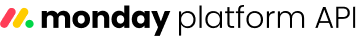Querying board items
Learn how to query items on a monday.com board using the platform API
As your monday.com boards grow, it's increasingly important to know how to leverage the API to query all items on a board. Our API uses cursor-based pagination to retrieve up to 500 items in a single query, allowing you to paginate through large boards in just a few steps seamlessly.
This guide walks through each step and includes sample queries to help you structure your own. Following these steps, you can efficiently retrieve all items on a board using the API. Let's get started!
- Start by running a GraphQL
items_pagequery to retrieve the first 500 items from the board (don't forget to include your board ID as an argument!)
query {
boards (ids: 1234567890){
items_page {
cursor
items {
id
name
}
}
}
}- This query returns a cursor value and the first 500 items on your board. Using that cursor value as an argument, run a
next_items_pagequery to fetch the next relevant set of items. Please keep in mind that each cursor is valid for 60 minutes after the initial request!
query {
next_items_page (cursor: "MSw5NzI4MDA5MDAsaV9YcmxJb0p1VEdYc1VWeGlxeF9kLDg4MiwzNXw0MTQ1NzU1MTE5") {
cursor
items {
id
name
}
}
}- This query returns another cursor value and the following 500 items on the board. Repeat the same query using the consecutive cursor values until you have paginated through the entire data set!
Updated 4 months ago