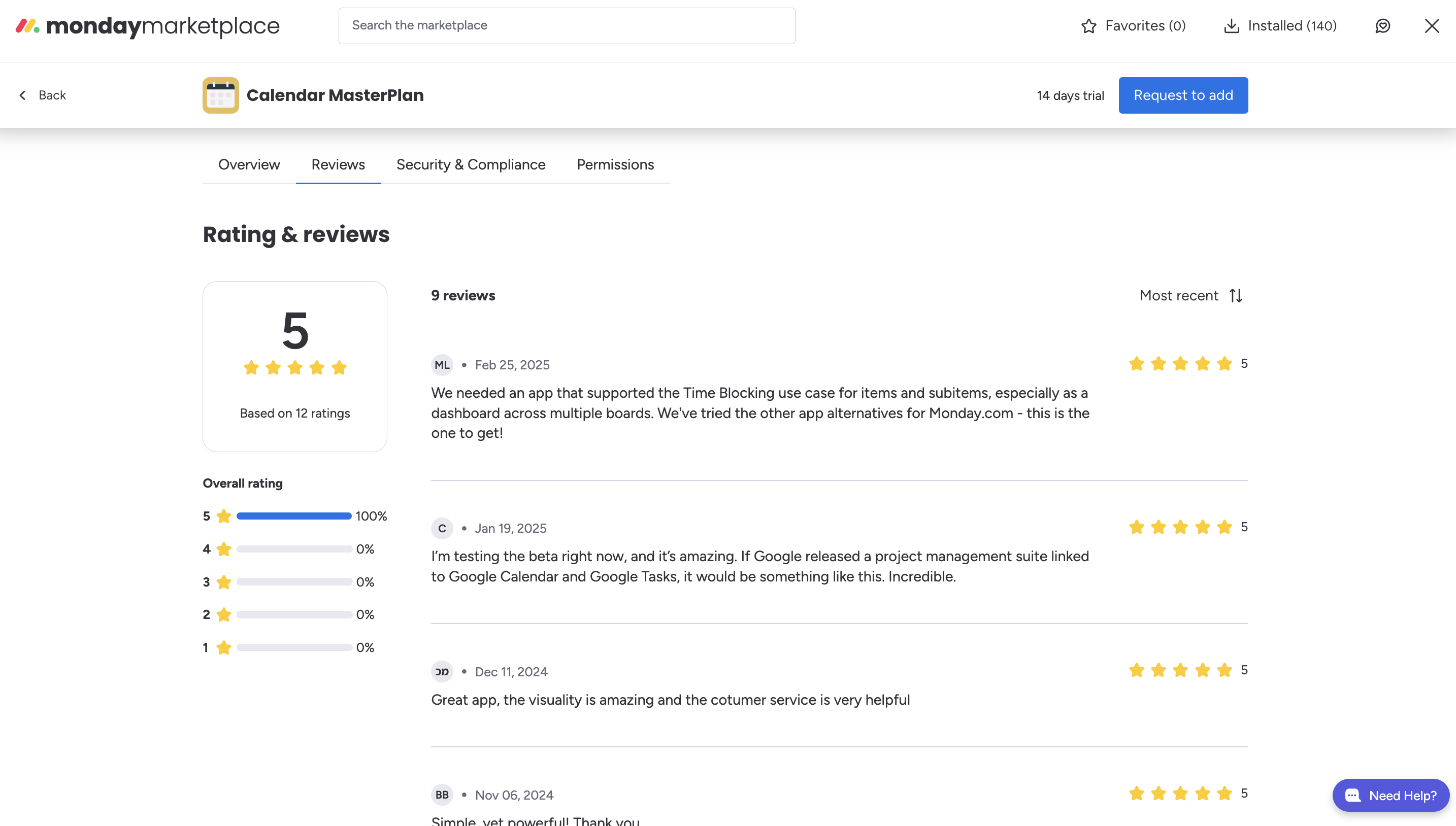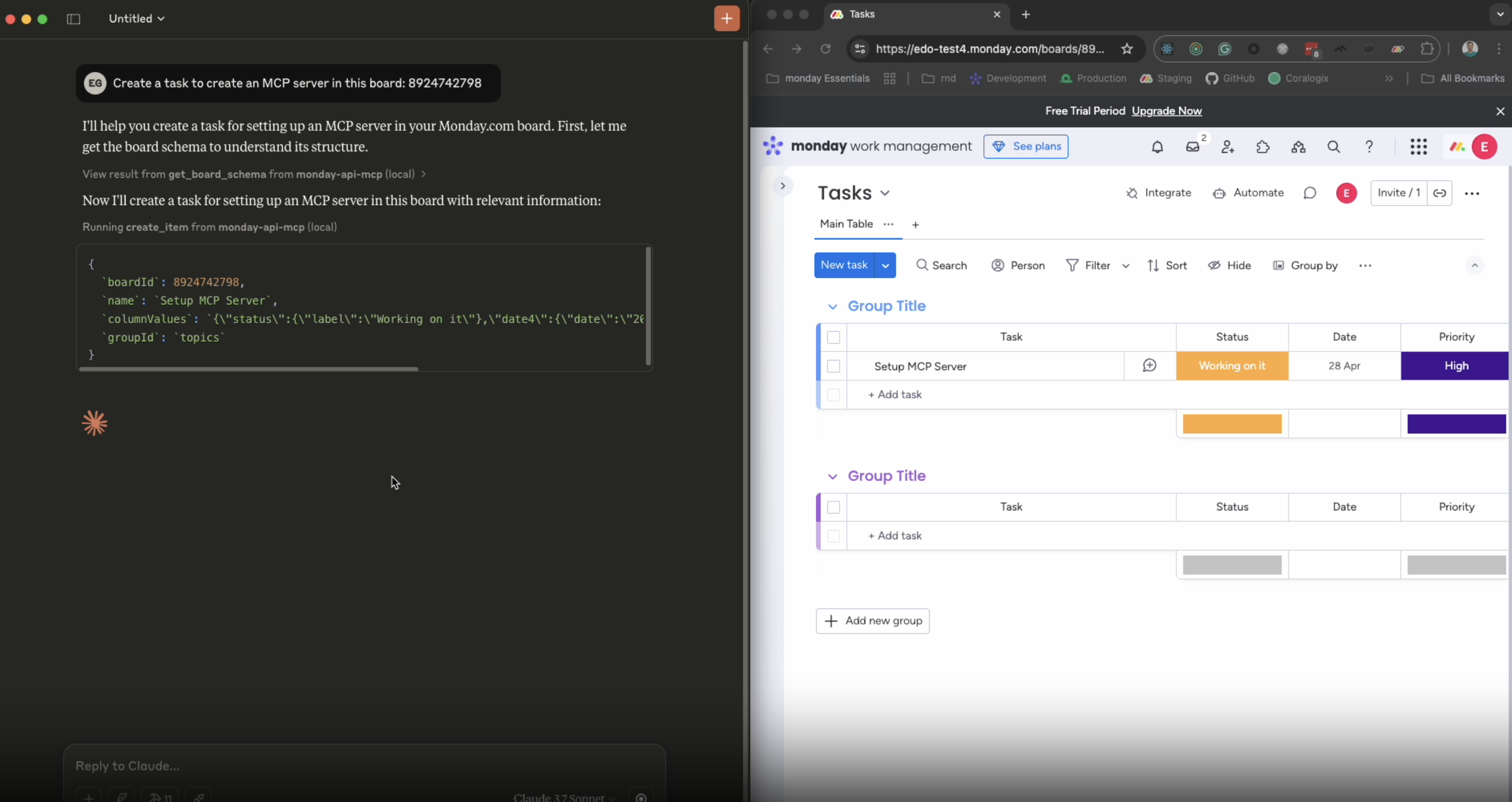The new monday code scheduler allows you to schedule cron jobs that automatically execute on a defined schedule (e.g., every week at 10 AM). This is ideal for automating recurring operations, such as backing up the database at midnight or generating reports every Friday at 5 PM.
To get started, simply create an endpoint in your backend that performs your desired logic, configure the job using our CLI, and our scheduler will handle the execution for you.
Check out our documentation for all the details, including multi-region support and how to develop, test, and deploy these scheduled endpoints using the new CLI commands!