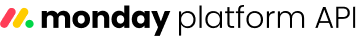Learn how to filter by, read, and update the name column on monday boards using the platform API
The name column stores the title of an item and is always the first column on a board.
Via the API, the name column supports read, filter, and update operations.
Column Type | Implementation Type | Supported Operations |
|---|---|---|
| — |
|
Queries
You cannot read the name column using column_values. Instead, you must use one of the following:
namefield on theitemsitems_page_by_column_values
This example returns items on board 1234567890 whose name equals "Item 1".
query {
items_page_by_column_values(
board_id: 1234567890
columns: {
column_id: "name"
column_values: "Item 1"
}
) {
items {
id
name
}
}
}Filter
You can filter items by name values using the items_page object. The name column supports the following operators:
| Operators | Compare Values |
|---|---|
any_of | Full name value to match |
not_any_of | Full name value to exclude |
contains_text | Partial or full name value |
not_contains_text | Partial or full name value to exclude |
Example
The following example returns all items whose name contains "Project 1".
query {
boards(ids: 1234567890) {
items_page(
query_params: {
rules: [
{
column_id: "name"
compare_value: ["Project 1"]
operator: contains_text
}
]
}
) {
items {
id
name
}
}
}
}Mutations
Update
You can update a preexisting item's name using change_multiple_column_values by passing a JSON string between 1 and 255 characters long.
mutation {
change_multiple_column_values(
item_id: 9876543210
board_id: 1234567890
column_values: "{\"name\": \"My Item\"}"
) {
id
}
}