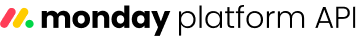Learn how to filter by, read, update, and clear the link column on monday boards using the platform API
The link column stores a URL and optional display text for an item.
Via the API, the link column supports read, filter, update, and clear operations.
Column Type | Implementation Type | Supported Operations |
|---|---|---|
|
|
|
Queries
Link columns can be queried through the column_values field on items queries using an inline fragment on LinkValue.
query {
items(ids: [1234567890, 9876543210]) {
column_values {
... on LinkValue {
url
url_text
}
}
}
}import { ApiClient } from "@mondaydotcomorg/api";
const mondayApiClient = new ApiClient({ token: myToken });
const query = `
query($itemIds: [ID!], $columnType: [ColumnType!]) {
items(ids: $itemIds) {
id
column_values(types: $columnType) {
column { title id }
... on LinkValue {
url
url_text
}
}
}
}
`;
const variables = {
itemIds: [9571351485, 9572374902],
columnType: "link"
};
const response = await mondayApiClient.request(query, variables);Fields
You can use the following fields to specify what information your LinkValue implementation will return.
| Field | Description |
|---|---|
column Column! | The column the value belongs to. |
id ID! | The column's unique identifier. |
text String | The column's value as text. Returns "" if the column has an empty value. |
type ColumnType! | The column's type. |
updated_at Date | The column's last updated date. |
url String | The column's URL. |
url_text String | The column's URL as text. |
value JSON | The column's JSON-formatted raw value. |
Filter
You can filter items by link values using the items_page object. The link column supports the following operators:
Operators | Compare Value |
|---|---|
|
|
|
|
|
|
|
|
| Partial or full URL or display text* |
| Partial or full URL or display text* |
When filtering by
any_of,not_any_of,contains_text, ornot_contains_text, you can use the URL or the display text, but it must match what appears in the UI.
- If only a URL is stored, filter by the URL.
- If display text is present, the filter must use that text instead of the URL.
Example
The following example returns items whose link column contains the text "Google":
query {
boards(ids: 1234567890) {
items_page(
query_params: {
rules: [
{
column_id: "link"
compare_value: ["Google"]
operator: contains_text
}
]
}
) {
items {
id
name
}
}
}
}import { ApiClient } from "@mondaydotcomorg/api";
const mondayApiClient = new ApiClient({ token: myToken });
const query = `
query ($boardId: [ID!], $columnId: ID!, $operator: ItemsQueryRuleOperator!, $compareValue: CompareValue!) {
boards(ids: $boardId) {
items_page(
query_params: {
rules: [
{ column_id: $columnId, compare_value: $compareValue, operator: $operator }
]
}
) {
items { id name }
}
}
}
`;
const variables = {
boardId: 9571351437,
columnId: "link_mksr1234",
compareValue: ["Google"],
operator: "contains_text"
};
const response = await mondayApiClient.request(query, variables);Mutations
Update
You can update a link column using change_simple_column_value or change_multiple_column_values. You can send values as simple strings or JSON objects, depending on the mutation you choose.
change_simple_column_value
change_simple_column_valueSend the URL (including http:// or https://) and display text, separated by a space, as a string in value. The display text may contain spaces.
mutation {
change_simple_column_value(
item_id: 9876543210
board_id: 1234567890
column_id: "link"
value: "https://monday.com go to monday!"
) {
id
}
}import { ApiClient } from "@mondaydotcomorg/api";
const query = `
mutation ($boardId: ID!, $itemId: ID!, $columnValue: String!, $columnId: String!) {
change_simple_column_value(
item_id: $itemId
board_id: $boardId
column_id: $columnId
value: $columnValue
) {
id
}
}
`;
const variables = {
boardId: 9571351437,
itemId: 9571351485,
columnId: "link",
columnValue: "https://monday.com go to monday!"
};
const response = await mondayApiClient.request(query, variables);change_multiple_column_values
change_multiple_column_valuesSend the url (including http:// or https://) and text keys as a JSON object in column_values.
mutation {
change_multiple_column_values(
item_id: 9876543210
board_id: 1234567890
column_values: "{\"link\": {\"url\": \"https://monday.com\", \"text\": \"Go to monday!\"}}"
) {
id
}
}const query = `
mutation ($boardId: ID!, $itemId: ID!, $columnValues: JSON!) {
change_multiple_column_values(
item_id: $itemId
board_id: $boardId
column_values: $columnValues
) {
id
}
}
`;
const variables = {
boardId: 9571351437,
itemId: 9571351485,
columnValues: JSON.stringify({
link_mksr1234: { // replace with your link column ID
url: "https://monday.com",
text: "Go to monday!"
}
})
};
const response = await mondayApiClient.request(query, variables);Clear
You can clear a link column using change_simple_column_value or change_multiple_column_values.
change_simple_column_value
change_simple_column_valuePass an empty string in value.
mutation {
change_simple_column_value(
item_id: 9876543210
board_id: 1234567890
column_id: "link"
value: ""
) {
id
}
}const query = `
mutation ($boardId: ID!, $itemId: ID!, $columnValue: String!, $columnId: String!) {
change_simple_column_value(
item_id: $itemId
board_id: $boardId
column_id: $columnId
value: $columnValue
) {
id
}
}
`;
const variables = {
boardId: 9571351437,
itemId: 9571351485,
columnId: "link",
columnValue: ""
};
const response = await mondayApiClient.request(query, variables);change_multiple_column_values
change_multiple_column_valuesPass null or an empty string/object in column_values.
mutation {
change_multiple_column_values(
item_id: 9876543210
board_id: 1234567890
column_values: "{\"link\": null}"
) {
id
}
}const query = `
mutation ($boardId: ID!, $itemId: ID!, $columnValues: JSON!) {
change_multiple_column_values(
item_id: $itemId
board_id: $boardId
column_values: $columnValues
) {
id
}
}
`;
const variables = {
boardId: 9571351437,
itemId: 9571351485,
columnValues: JSON.stringify({
link_mksr1234: null
})
};
const response = await mondayApiClient.request(query, variables);