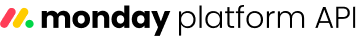Learn how to filter by the progress tracking column on monday boards using the platform API
The progress tracking column combines all status columns on a board to calculate a percentage-based progress value.
Via the API, the progress tracking column supports filter operations.
Column Type | Implementation Type | Supported Operations |
|---|---|---|
|
|
|
Filter
You can filter items by progress tracking values using the items_page object. The progress tracking column supports the following operators:
Operators | Compare Values |
|---|---|
|
|
|
|
Example
The following example returns all items that are more than 80% complete.
query {
boards(ids: 1234567890) {
items_page(
query_params: {
rules: [
{
column_id: "progress"
compare_value: ["80"]
operator: any_of
}
]
}
) {
items {
id
name
}
}
}
}