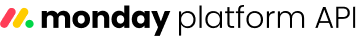NOTEThis section refers to the team column which has been deprecated. If you are trying to assign a team to an item, utilize the people column instead.
Check out the People column for more information.
The team column contains teams assigned and/or selected to an item on a board. This column has been deprecated.
Updating the team column
You can update a team column with a JSON string. Simple string updates are not supported.
JSON
To update a team column send the ID of the team. The ID of a specific team can be found by using the Teams queries, checking which teams a particular user is a part of (with the User object), or opening the team’s page in monday.com and copying the number at the end of the URL.
For example: "{\"team_id\":51166}"
mutation {
change_multiple_column_values(item_id:11111, board_id:22222, column_values: "{\"team2\" : {\"team_id\" : \"51166\"}}") {
id
}
}fetch ("https://api.monday.com/v2", {
method: 'post',
headers: {
'Content-Type': 'application/json',
'Authorization' : 'YOUR_API_KEY'
},
body: JSON.stringify({
query : "mutation ($myBoardId:Int!, $myItemId:Int!, $myColumnValues:JSON!) { change_multiple_column_values(item_id:$myItemId, board_id:$myBoardId, column_values: $myColumnValues) { id }}",
variables : JSON.stringify({
myBoardId: YOUR_BOARD_ID,
myItemId: YOUR_ITEM_ID,
myColumnValues: "{\"team2\" : {\"team_id\" : \"51166\"}}"
})
})
})
Join our developer community!We've created a community specifically for our devs where you can search through previous topics to find solutions, ask new questions, hear about new features and updates, and learn tips and tricks from other devs. Come join in on the fun! 😎