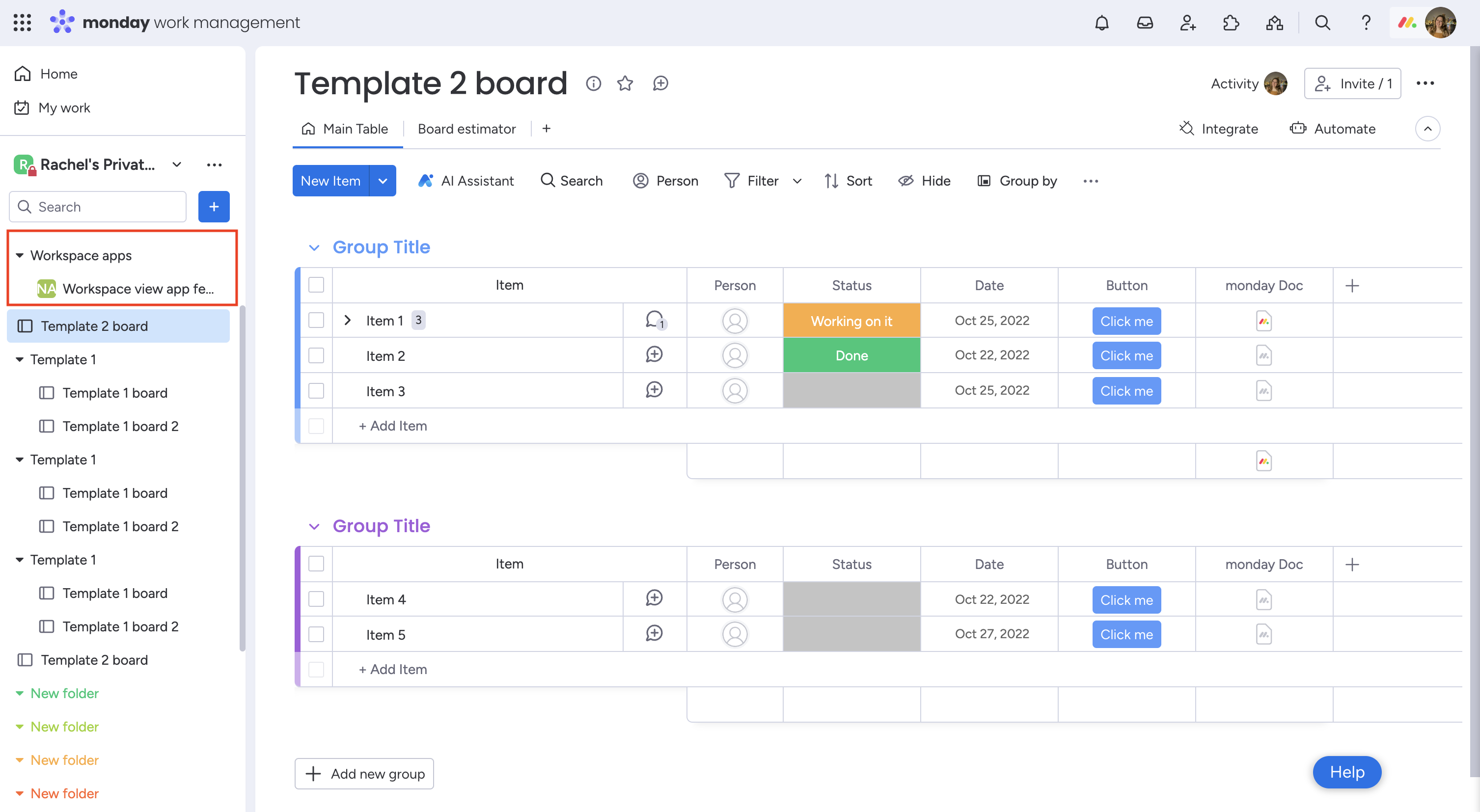Calling all monday code users - we have an exciting update for you!
We recently added the ability to create new HTTP error rate and latency response alerts, so you'll be notified when the specified thresholds are exceeded. When this occurs, an item will be made on the designated alert board. You can then integrate your alert board with external tools to receive notifications where you want!
You can create and manage these alerts through the Developer Center using the monday code General tab. Check out more info here!