Account Settings View
The account settings view provides a dedicated space inside your app to display global settings that impact the entire account. Unlike board and item views, this feature can't be manually added to a board. Instead, it displays your app’s settings in multiple locations across the product, ensuring users can easily access and configure them.
Background
The account settings view acts as a central hub for managing global app preferences and permissions. It enables developers to create an experience where users can configure settings that apply across all boards, workspaces, or users in the account, without needing to access each instance individually.
Unlike traditional views, which are tied to a specific board or item, the account settings view functions at the account level. This ensures that app settings remain easily accessible from multiple entry points, such as the app listing, a view settings menu, or the Administration section.
Implementation
Step 1: Create an Account Settings View Feature
You can add the account settings view the same way you would create any other view feature from the Developer Center.
- Create a new feature.
- Type Account settings view in the search bar.
- Click Create to proceed to configuration.
- This opens the Feature Details page, where you can upload your build.
Step 2: Configure the Feature
After creating a new Account Settings View feature, you'll be redirected to the feature configuration page. There, you can configure the following:
- Feature Details: Choose a deployment method and deploy your app
- View Setup: Select your view’s source (either a custom URL or published build) and preview how it will appear to users
Accessing the Account Settings View
Once implemented, the view is automatically displayed in three key locations within the app, providing users with multiple entry points for managing their settings.
Settings tab
The Settings tab appears on your app’s listing page when accessed from the Installed apps section. Users can access this screen by opening the app marketplace and selecting Installed apps in the top-right corner of the modal.
The tab will only appear when the user accesses the app through the Installed apps screen. It will not display when navigating from other areas of the product.
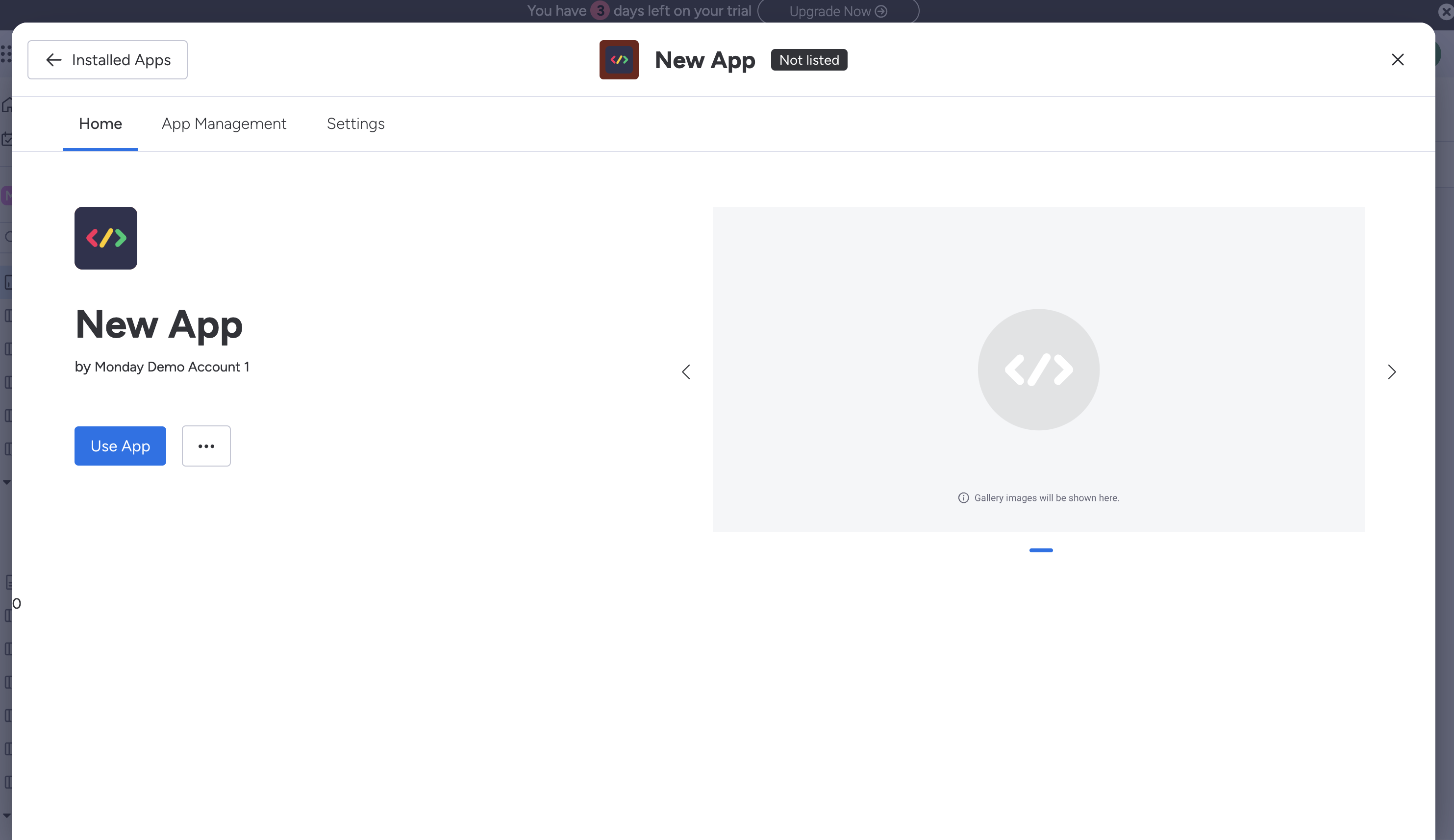
View settings button
When a user opens one of your app’s views, they can click the settings icon (⚙︎) in the top-right corner to access the View Settings. From there, they can select Go to app settings to be redirected to the Settings tab on your app’s listing page.
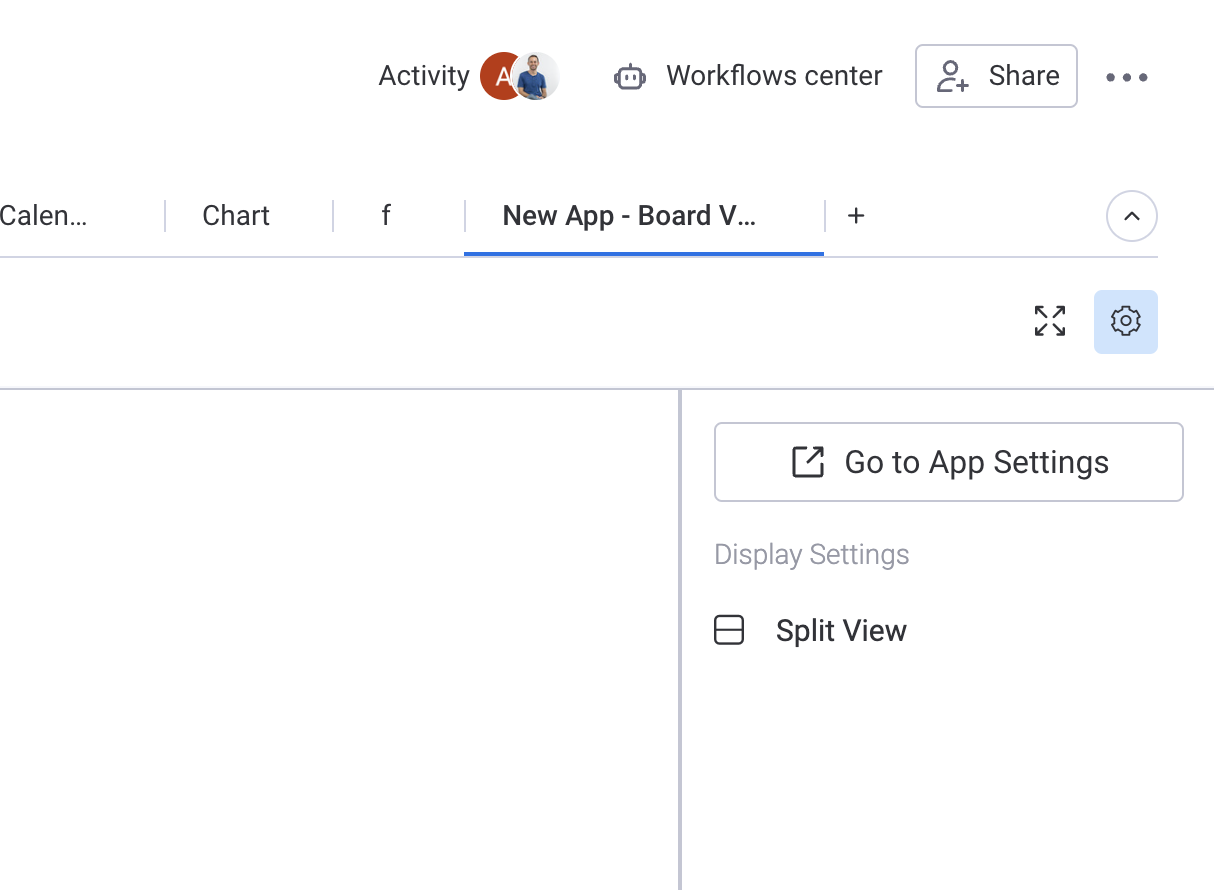
Administration section
Users can also access your app’s Settings tab through the Administration section:
- Click your profile picture in the top right corner.
- Select Administration.
- Click Apps in the left-hand menu to see a list of all installed apps.
- Locate your app, click the three dots (...), and select Settings to open the same Settings tab.
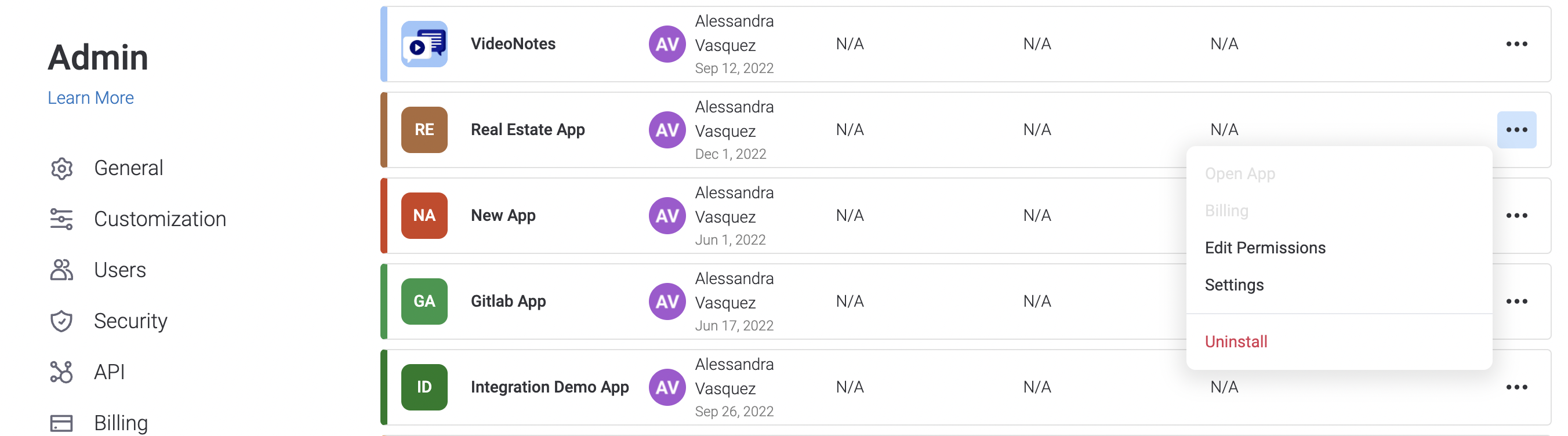
Join our developer community!We've created a community specifically for our devs where you can search through previous topics to find solutions, ask new questions, hear about new features and updates, and learn tips and tricks from other devs. Come join in on the fun! 😎
Updated 14 days ago
