How to test your recipes
This app feature will be deprecated soon. We recommend building on the monday workflows infrastructure. Learn more about the migration here.
Follow these steps to add your recipes to a board:
- Open a board.
- Click Integrate in the top right corner.
- Choose your app from the list of integrations.
The Automation Center will automatically show draft versions as separate apps:
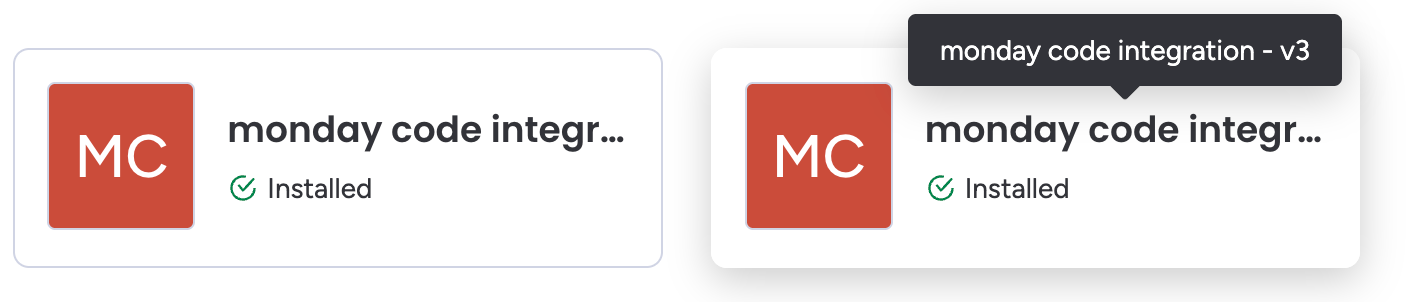
Two different versions of the same app in the Automation Center.
Updated 27 days ago
