Build an integration app
Learn how to integrate a third-party tool to the monday work OS.
Integration apps enable data transfers between monday and another system. With the monday integration framework, users can configure and run automated jobs based on triggers in monday or elsewhere.
For example:
- When Items are created in monday, create leads in Salesforce
- When a user is assigned to a task, assign them to the corresponding issue in JIRA
Integration apps unlock new use cases. They enable your software to interact with critical work data it wouldn't otherwise have access to.
For users, integration apps help unify data across systems, minimize double work, and provide a single source of truth. Read some sample use cases here.
Not building an integration?Try another app type, such as the AI assistant or apps for workdocs.
Who should build integration apps
Anyone can build integration apps, but they're especially useful for:
- Product developers or ISVs who want to integrate software with the monday ecosystem
- monday admins & power users who need custom data flows with other systems
- Independent developers who want to publish and monetize apps on the monday app marketplace
App features
monday apps are made up of one or more app features. You can choose these features based on where in the monday platform your app will appear.
For integration developers, we recommend starting with the integration sentence feature.
Integration sentences & blocks
Integration sentences are pre-made data flows that run a task. Sentences are made of 2 or more blocks, each representing a unit of logic in that task.
Start by building a trigger or action block. Then connect multiple blocks to create your final integration sentence.
The example below is an email integration with two blocks – "When an email is recieved" is the trigger, and "create an item in top group" is the action.
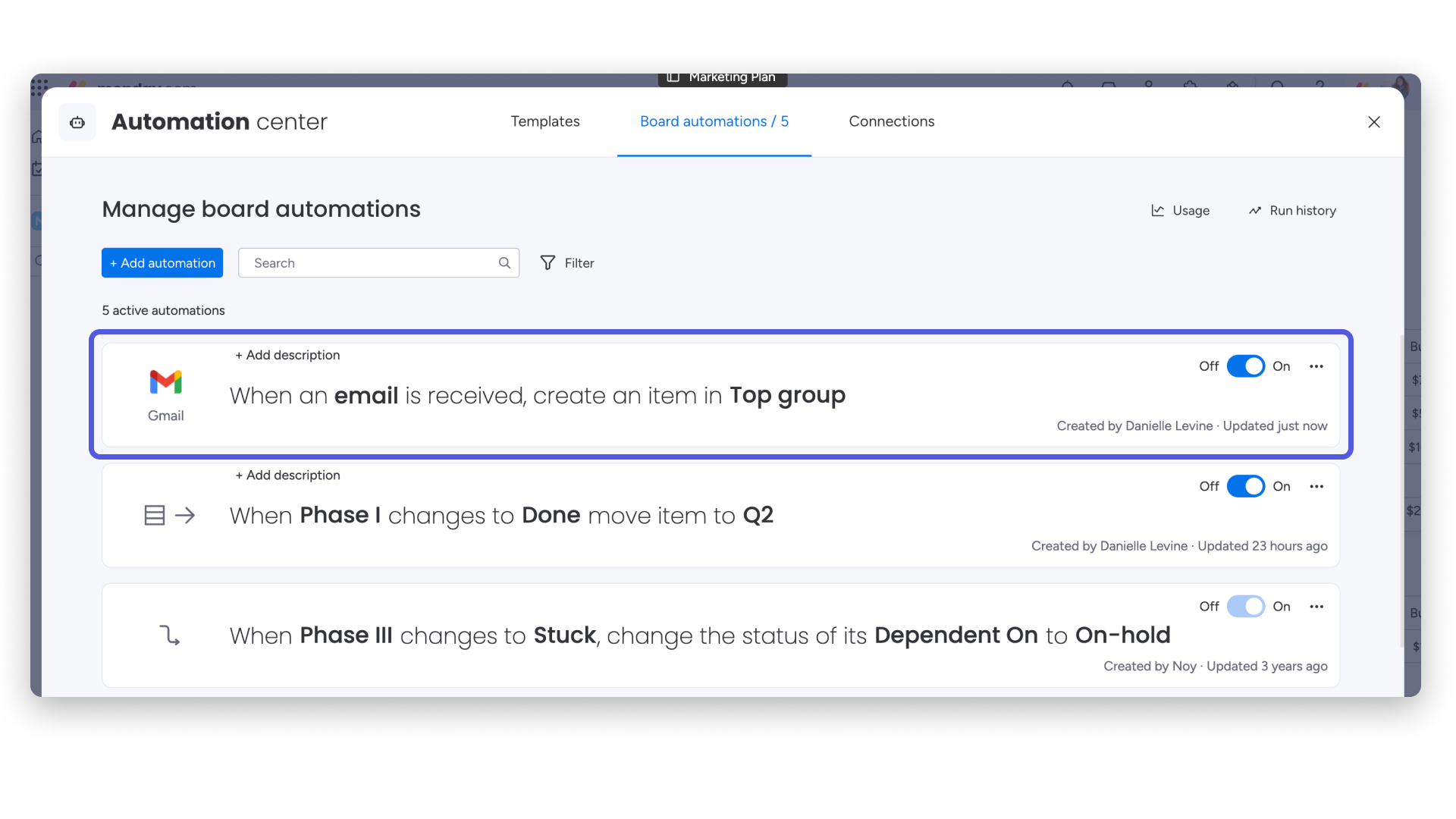
After building your integration sentence, you can bundle other features with your integration. If you choose to do this, consider whether your users would expect such a connection in those parts of the monday UI.
How to start
Choose a learning journey based on how you prefer to learn – by reading about concepts, or building a practical example.
I want to learn concepts first
The following docs will cover the main concepts to start your integrations learning journey.
I want to build something
Start with the integration quickstart, then move on to our sample Github integration or Slack integration apps.
- Integration quickstart
- Choose a sample to try out:
- Review our sample use cases to understand the possibilities of the monday apps framework.
Sign up for a free developer accountIf you need a monday instance for development and testing, you can sign up for a free developer account.
Updated 4 months ago
