Sales analytics
Want to learn more about your monetized app's sales performance? Start here!
On top of our built-in app analytics, apps monetized by monday can access additional sales and subscription data in the Sales tab. These metrics are compiled into one easy-to-access location in the developer center UI to provide valuable insights into your app's ARR, MRR, subscriptions, and more!
The Sales tab is only visible for apps using monday's native monetization. Most widgets in the tab refresh daily to give you the most up-to-date information, but you can see the date the data was last updated in the top-right corner of each. These metrics can help you make informed decisions to boost your app's sales, retain customers, and succeed in the marketplace.
They are only accessible through the UI, not the API, so it's crucial to understand the data provided in this section. The rest of this guide walks through each widget so you can make the most out of your app's sales analytics!
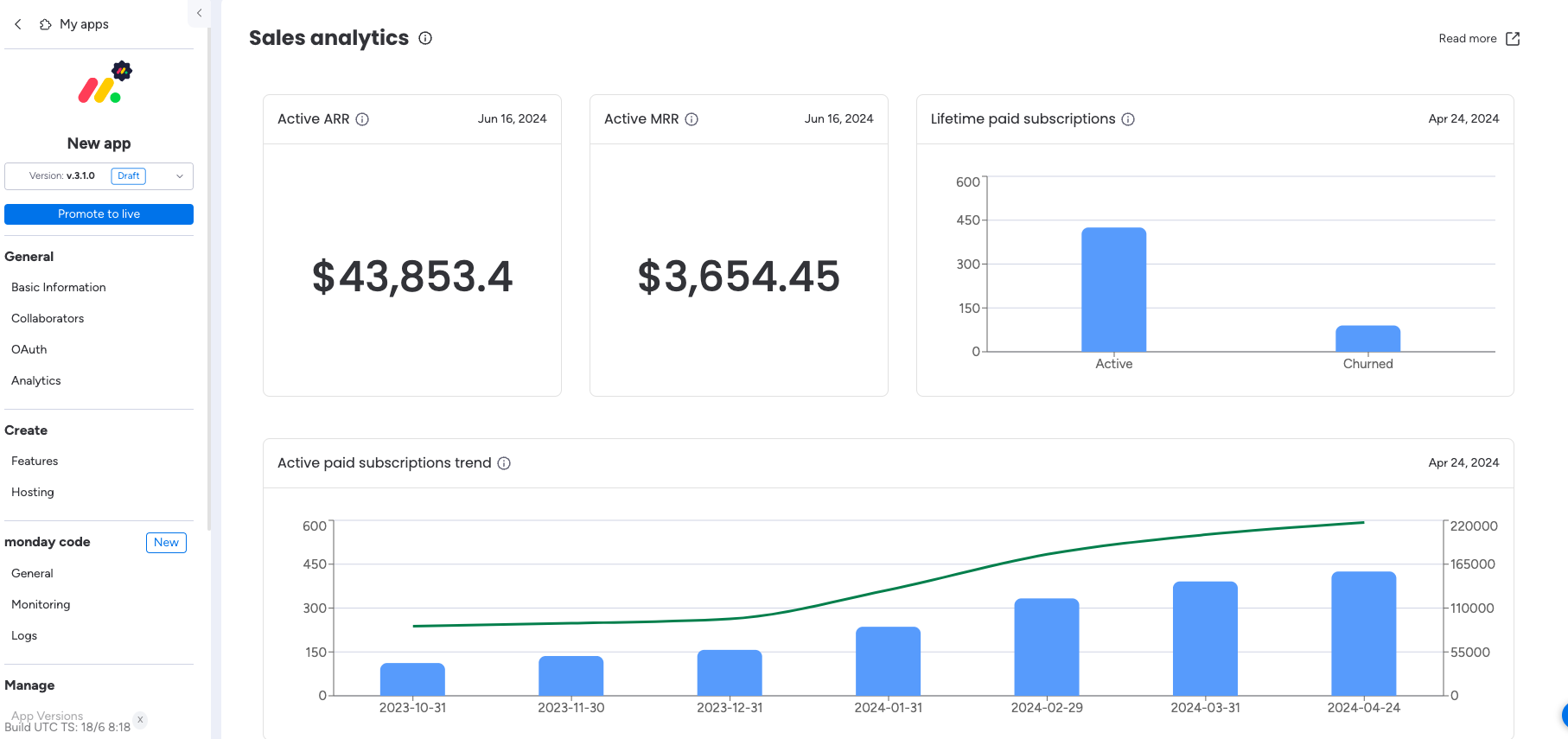
Sales analytics
The section below explains all of the widgets available in the Sales tab for apps monetized by monday. All monetary values are shown in USD.
Pro tipTo learn more about a widget in the UI, hover over the small ⓘ icon!
Active ARR
The active ARR widget shows your app's current active annual recurring revenue (ARR) through monday's native monetization.
Active MRR
The active MRR widget shows your app's current active monthly recurring revenue (MRR) through monday's native monetization.
Lifetime revenue
The lifetime revenue widget shows the app's lifetime revenue through monday's native monetization.
Lifetime paid subscriptions
The lifetime paid subscriptions widget shows the recent status of your app's lifetime paid subscriptions (i.e., active or churned) through monday's native monetization.
Active paid subscriptions trend
The active paid subscriptions trend widget shows the trend of your app's current subscriptions through monday's native monetization in the past six months.
Lifetime paid subscriptions status by the plan's name
The lifetime paid subscriptions status by the plan's name graph displays the lifetime active and churned account subscriptions for each of your app's plans.
Lifetime paid subscriptions status by the pricing version
The lifetime paid subscriptions status by the pricing version graph displays the lifetime active and churned account subscriptions for each of your app's pricing versions.
Recent subscriptions log
The recent subscriptions log contains all app subscriptions in the past 30 days. It includes the event timestamp, event type, account ID, end date, plan ID, plan period, and monthly price.
Join our developer community!We've created a community specifically for our devs where you can search through previous topics to find solutions, ask new questions, hear about new features and updates, and learn tips and tricks from other devs. Come join in on the fun! 😎
Updated 4 days ago
