Create a discount
Learn how to create discounts through the Developer Center or API
You can create a discount through the Developer Center or API. Once the discount is created, new users will see it in the marketplace after selecting the corresponding plan. For existing customers, discounts will only become visible after upgrading or canceling their current subscription (learn more here).
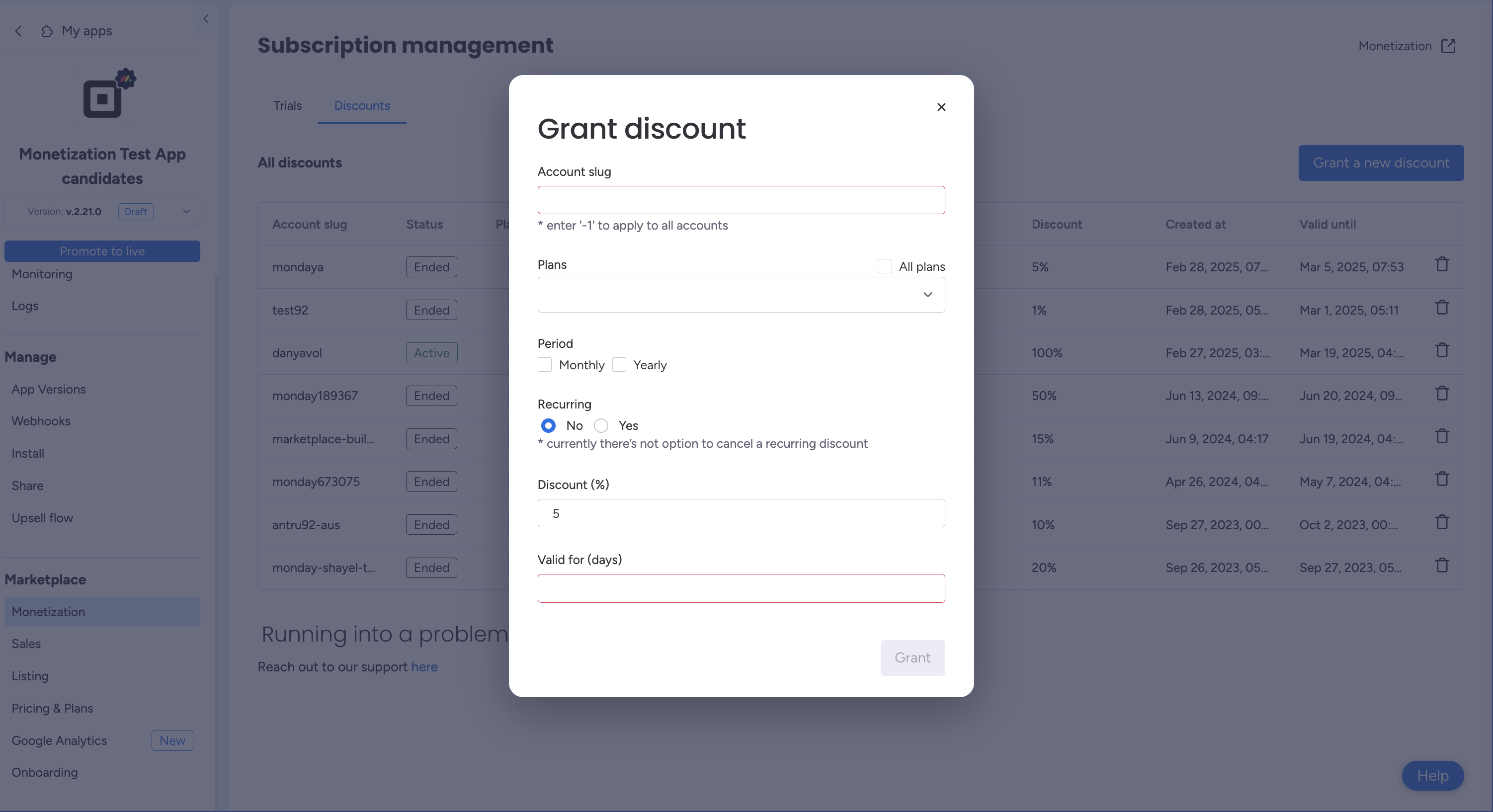
Create a discount through the Developer Center
How to create a discount
Developer Center
- Open the Developer Center.
- Click Monetization in the left-side menu.
- Select Discounts to open a list of your discounts.
- Click Grant a new discount in the top-right corner.
- Enter the Account slug (found in your webhooks or by querying the account through the API). Use
-1to apply the discount to all accounts. - Select the plan(s) for which you want to offer a discount.
- Specify if the discount is for a monthly or yearly plan.
- Choose whether the discount should be recurring.
- Type in the discount percentage you would like to offer.
- Enter the number of days the discount is available for. After this period, users will no longer be able to see or claim the discount. This does not affect the plan after purchase.
- Click Grant.
API
To create a discount via the API, use the grant_marketplace_app_discount mutation:
mutation {
grant_marketplace_app_discount(
account_slug: "Test",
app_id: 123456,
data: {
app_plan_ids: ["Basic"],
days_valid: 30,
discount: 10,
is_recurring: false,
period: MONTHLY
}
) {
granted_discount {
app_id
period
discount
}
}
}
Troubleshooting
If you receive an error while attempting to grant a discount, refer to the table below for common issues:
| Error message | Issue |
|---|---|
| Failed to grant discount - Check your inputs | The user entered invalid input (e.g. a negative discount percentage) |
| Failed to grant discount - Invalid account details | Account with the provided account ID doesn't exist |
| Failed to grant discount - App isn't installed on the account | The app is not installed on the account |
| Failed to grant discount - User cannot grant discounts | Granting user cannot provide discounts |
Updated 4 months ago
