Create an app
Learn how to create an app in the Developer Center
The monday apps framework enables you to build powerful, integrated user experiences within the monday.com platform. With it, you can:
- Add custom interfaces to modify data in monday.com boards
- Build reusable blocks for integrations
- Pipe visualizations from internal tools into monday.com
- Automate workflows or extend platform functionality using AI or custom data objects
monday.com apps are made up of app features—the foundational building blocks provided by the framework. Creating app features involves defining their functionality, user interface (if applicable), and how they integrate with monday.com.
General development workflow
Although every development path is unique, most apps follow these core steps:
1. Conceptualize
Start by defining your app's purpose:
- What should it do?
- What data will it access or modify?
- How will users interact with it?
2. Select an app feature type
Choose the relevant app feature type based on how your app interacts with monday.com. Feature types define where your app appears in monday.com and how it behaves.
3. Configure in the Developer Center
Create and configure your app and its features in the Developer Center. This includes configuring the app's general settings, feature-specific settings, and permissions/scopes.
4. Frontend development
For UI app features, you can build your UI using HTML, CSS, JavaScript, or any frontend framework. Use monday-sdk-js to get context, call the API, listen to events, and execute platform actions. Check out the example below for a basic board view HTML structure.
<!DOCTYPE html>
<html>
<head>
<title>My Board View</title>
<script src="https://cdn.jsdelivr.net/npm/monday-sdk-js/dist/main.js"></script>
</head>
<body>
<h1>Board Data Will Go Here</h1>
<div id="boardName"></div>
<script>
const monday = mondaySdk();
monday.get('context').then(res => {
if (res.data.boardId) {
monday.api(`query { boards(ids: ${res.data.boardId}) { name } }`)
.then(apiRes => {
document.getElementById('boardName').innerText = apiRes.data.boards[0].name;
});
}
});
</script>
</body>
</html>5. Backend development
For app features like integrations, or if your frontend needs server-side support, you need to:
- Implement logic to handle trigger and action requests from monday.com (e.g., action runs for an integration)
- Use OAuth 2.0 for secure API access
- Communicate with external services and process data
6. Test thoroughly
Be sure to test your feature in different environments, user roles, and scenarios to ensure a seamless user experience.
Implementation
Create an app in the Developer Center
- Open the Developer Center.
- Click Create app.
- Enter a unique app name and slug.
- Click Create app.
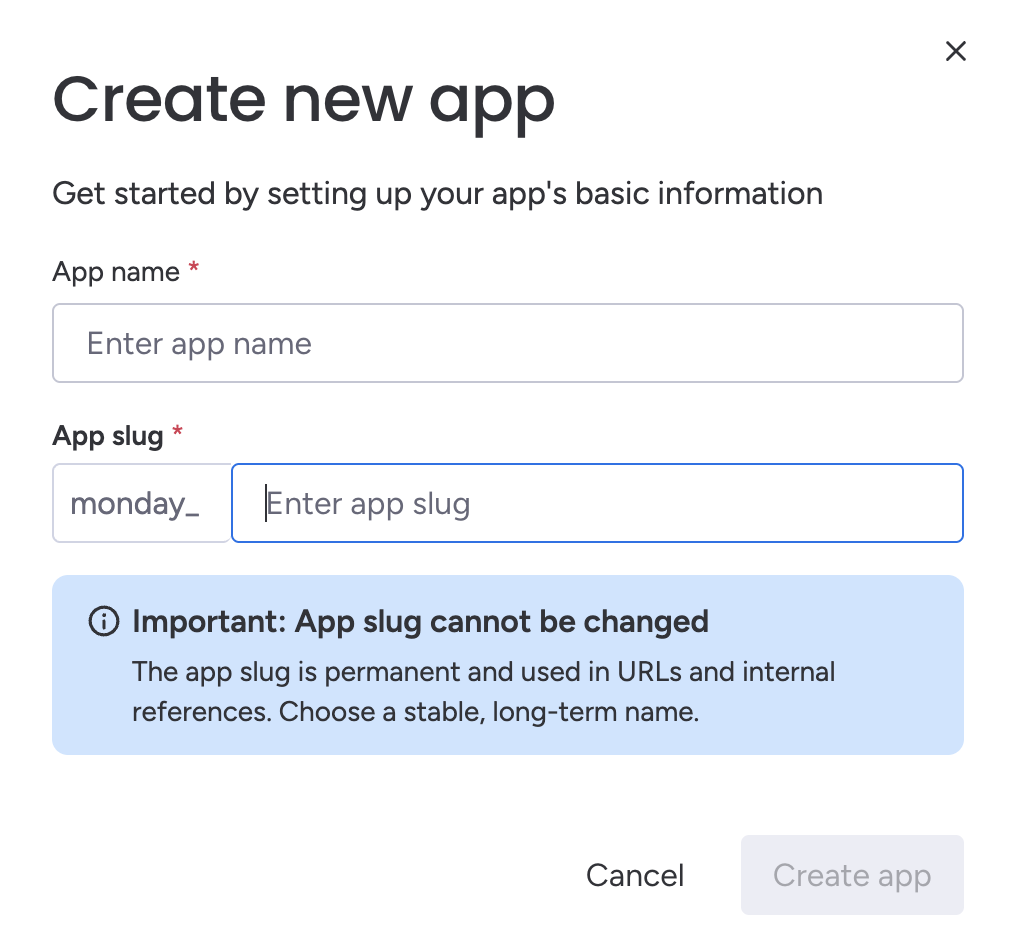
Add an app feature in the Developer Center
After creating your app:
- Navigate to the Build tab.
- Select Features.
- Click Create feature.
- Choose your desired app feature and click Create.
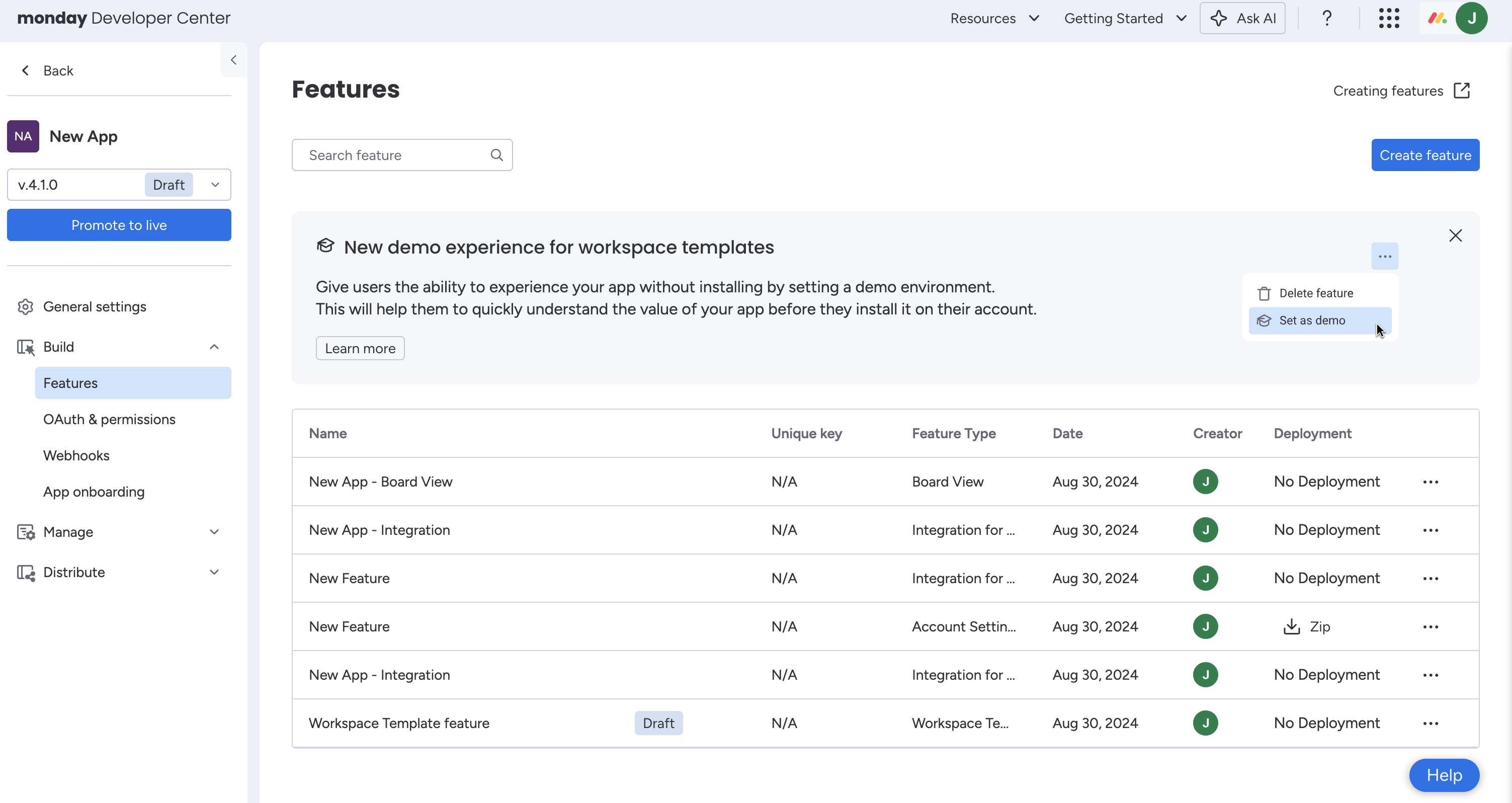
Updated 14 days ago
