Extend a trial
Learn how to gran trial extensions through the Developer Center or API
You can extend a trial through the Developer Center or API. Once the trial extension is granted, account admins will see the updated expiration date in the Apps section of the Admin tab.
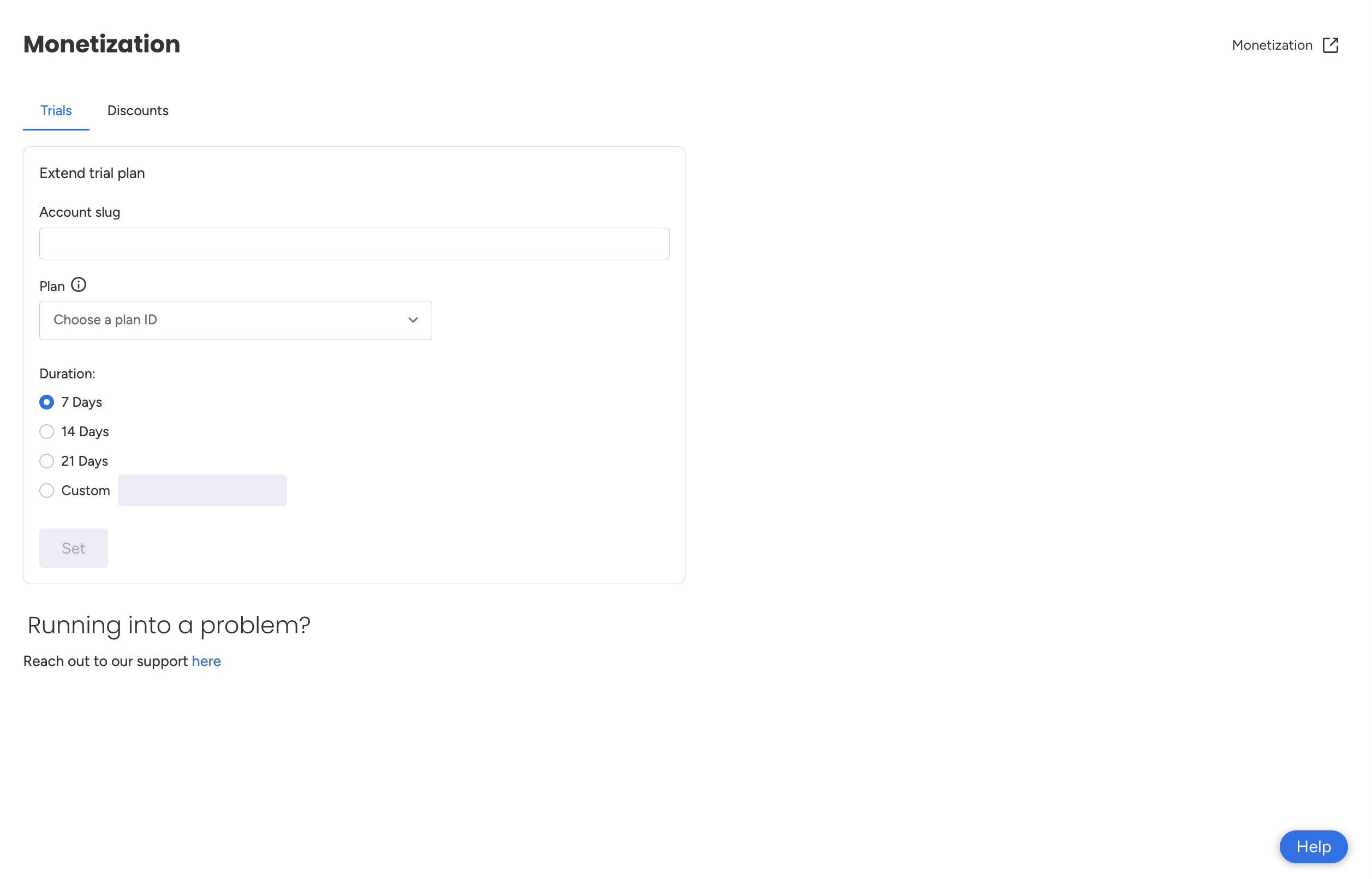
Extend a trial through the Developer Center
How to extend a trial
Developer center
- Open the Developer Center.
- Click Monetization in the left-side menu.
- Select Trials to extend a trial plan.
- Enter the Account slug (found in your webhooks or by querying the account through the API).
- Select the plan for which you want to extend the trial.
- Choose the extension duration (up to 365 days).
- Click Set.
API
To extend up to five trials at a time via the API, use the batch_extend_trial_period mutation:
mutation {
batch_extend_trial_period (account_slugs: ["test", "monday"], app_id: 12345678, plan_id: "Plan_1", duration_in_days: 21) {
details {
account_slug
reason
success
}
reason
success
}
}Troubleshooting
If you receive an error while attempting to extend a trial, refer to the table below for common issues:
| Error message | Issue |
|---|---|
| Failed to extend trial - Check your inputs | User entered invalid input (e.g. exceeding 365 days) |
| Failed to extend trial - Invalid account details | Account with the provided ID doesn’t exist |
| Failed to extend trial - Account missing monetized install of application | The app is not installed on the account |
| Failed to extend trial - Existing app subscription | Account already purchased a subscription |
| Failed to extend trial - User cannot extend trials | Granting user can't provide trial extensions |
Updated 4 months ago
