Listing
Learn how users discover and interact with your marketplace app listing page
The Listing tab in the Developer Center provides insights into how users discover and engage with your marketplace app listing page. Here, you can view metrics such as visitor-to-install funnels, traffic sources, keyword searches, and unique clicks.
These insights help you analyze how effectively your listing page converts visits into installs, optimize your page content, and tailor outreach efforts based on how users find your app.

Hover over any ⓘ icon in the dashboard to view detailed explanations for each metric.
Widgets Overview
The Listing tab includes several widgets to track different metrics:
| Widget Title | Description | Notes |
|---|---|---|
| Funnel of customers from visiting the app listing page to clicking the main install CTA | Number of accounts that moved from viewing your app listing page to clicking the main Install CTA in the past six months | |
| Conversion rates trend of customers from visiting the app listing page to clicking the main install CTA | Week-by-week conversion rate of accounts that opened the app listing page and clicked the main Install CTA in the past six months | |
| Users visiting the page | Number of unique users who opened your app listing page in the past six months | |
| Users visiting the page over time | Week-by-week trend showing how many times your app listing page was opened in the past six months | 💡 Hover over a specific week to see the exact number of app listing page views that occurred in that period. |
| Users visiting the page by source | Top ten traffic sources from which users opened your app listing page in the past six months | |
| Users visiting the page by marketplace category | Number of users who accessed your app listing page from each marketplace category in the past six months | |
| Users visiting the page based on the search keyword on the marketplace | Top ten search keywords users entered before opening your app listing page in the past six months | |
| Trend of the top ten search keywords used by users visiting the page | Week-by-week trend of the top ten search keywords used by users who opened your app listing page in the past six months | |
| Users clicks on the developer's links | Number of clicks on each developer link, including Contact Developer, Website, Privacy Policy, Terms of Service, and Pricing | 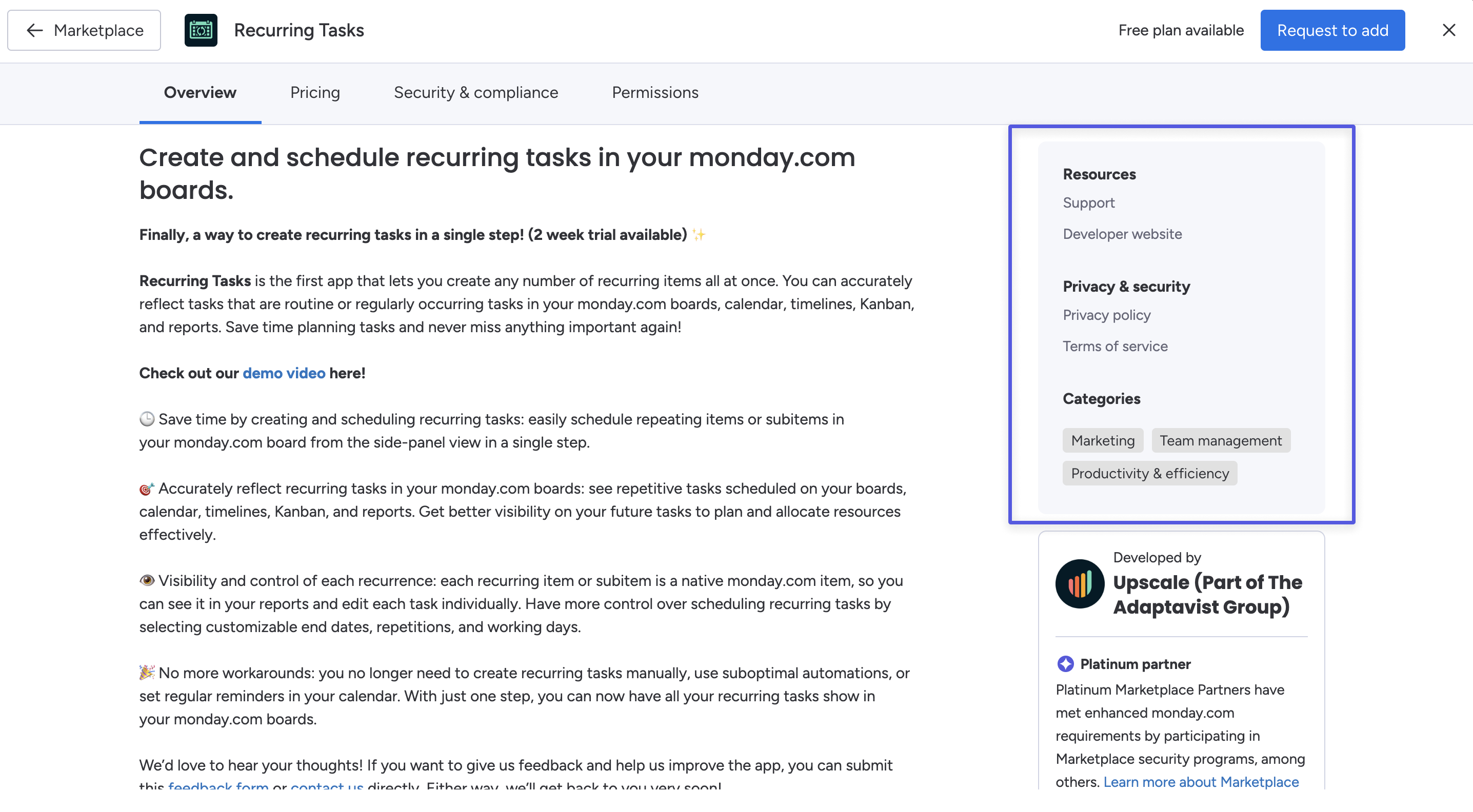 |
Export the Data
You can export data from most widgets on the Listing page as a CSV file for further analysis or sharing.
To export:
- Navigate to the Listing tab.
- Click the three dots (…) in the top-right corner of the relevant widget.
- Select Download CSV.
- Open the CSV file from your local device.
Updated 3 months ago
