How to create a trigger block
This app feature will be deprecated soon. We recommend building on the monday workflows infrastructure. Learn more about the migration here.
A trigger block is the first step of any integration in monday. This guide will show you how to set up a trigger block in the monday developer center. Read the Trigger reference page to dive into the exact protocol between your app and monday.com.
You can create a trigger for use in either the workflow builder or a recipe sentence. The API and concepts remain the same.
Create the trigger in the monday dev center
- In your app feature, open the Workflow Blocks tab.
- Click Create New.
- Select Trigger.
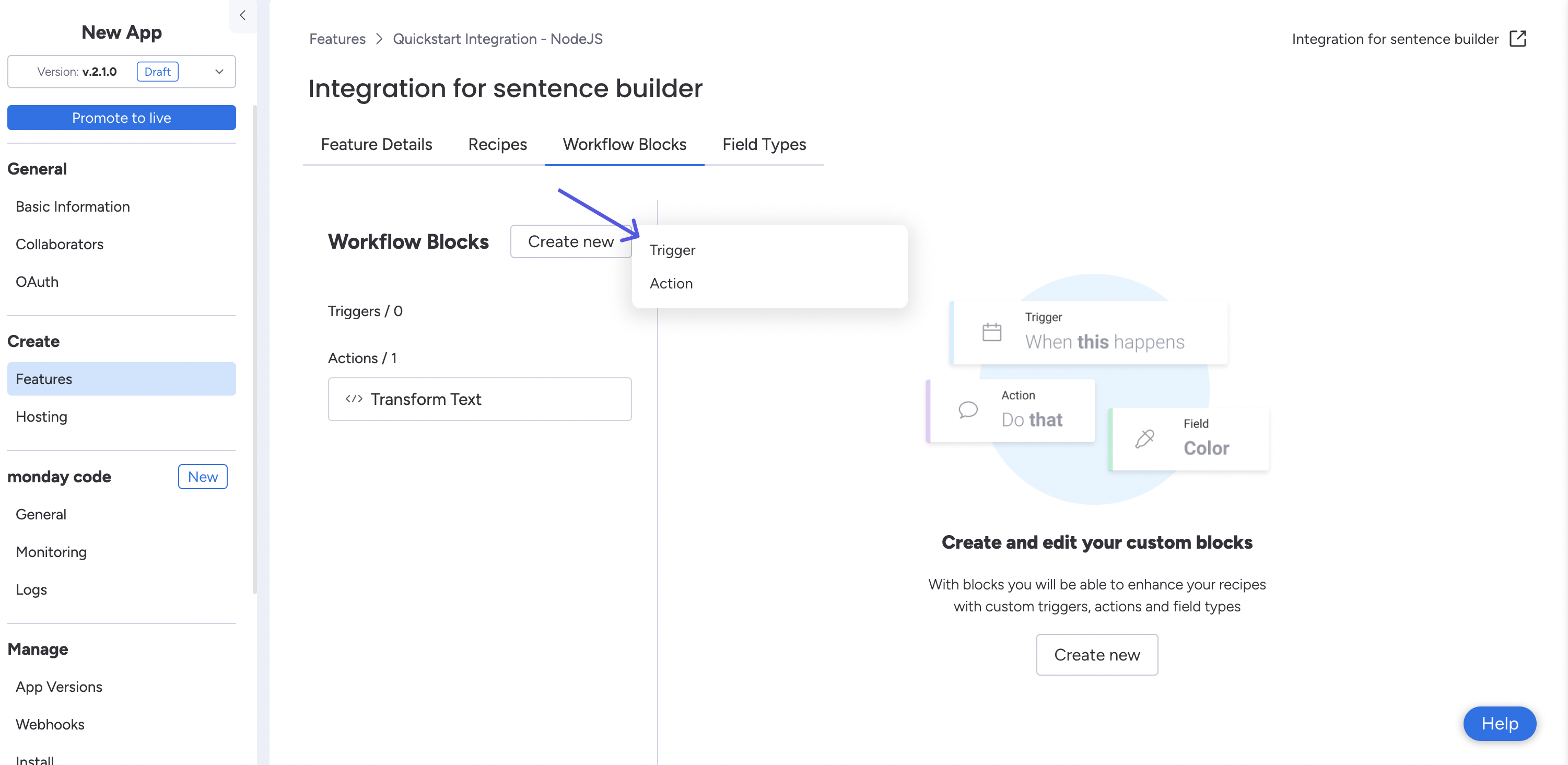
Add your block's fields and URLs.
Basic Details
This is where you name your trigger.
Input fields
This is where you define the input fields for your custom trigger; in the event your trigger needs some configuration before it can run.
For example, a user can choose a "Leads Category" if they are looking to select leads from a CRM system. This will then sync into monday.com.
You must choose a field type, field key, and source for each input field.
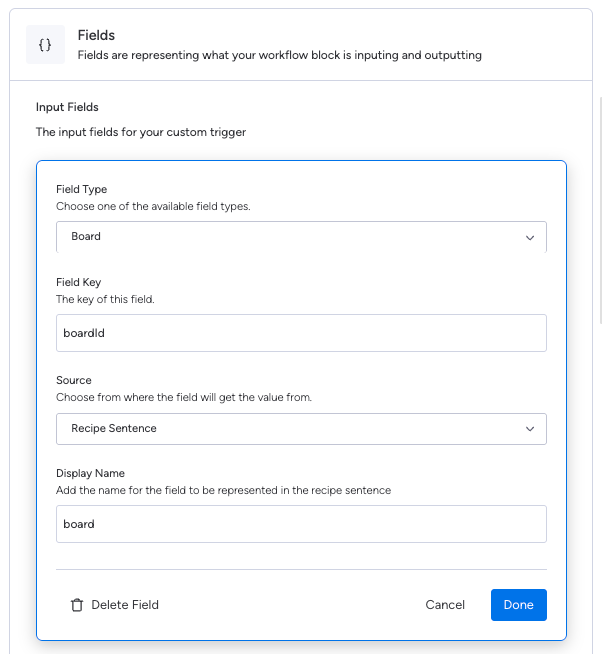
Field configuration for an input field
Output fields
These are how your block will pass data forward to the following blocks in the sentence. Each field must contain a type and a key.
When you create a recipe, you'll map these output fields to the inputs of the action block.
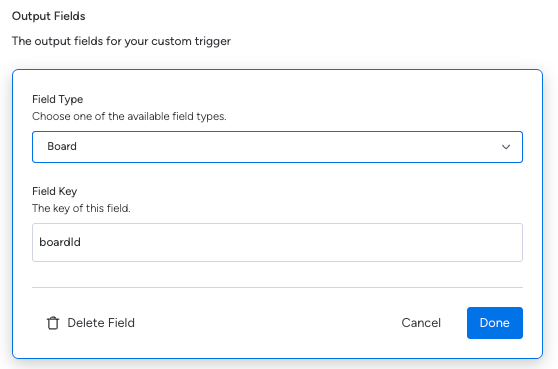
Field configuration for an output field
NOTEThe max character limit for a custom trigger or action is 255 characters for each one - meaning they can be used together for a total of 510 characters on the entire recipe. As a best practice we recommend making recipes short and easily configurable, breaking the logic into multiple recipes if necessary.
Subscription URLs
These are endpoints that monday will call when a user adds or removes your sentence on their boards.
The subscribe URL is called when the sentence is added to a board. monday will send an HTTP POST with any input fields configured (such as the board ID).
The unsubscribe URL is called when the sentence is removed.
Read our Triggers Reference to learn how your app should respond to these requests – and how to invoke your trigger.
Updated 6 days ago
