Increase your app's discoverability
Learn about the marketplace search logic and categories, how to optimize your content, and app card labels and suggestions
In a growing marketplace, making your app stand out is essential to boosting visibility, driving installs, and growing overall usage. Users can discover apps through the marketplace search bar, menu categories, and in-platform suggestions.
This document explains the logic behind these access points and what steps you can take to increase your app’s discoverability. For additional context, you can read how monday.com promotes marketplace apps here.
Marketplace search logic
Users can search the monday.com app marketplace using keywords, phrases, or app names. When a user enters something into the search bar, our system performs a fuzzy search across the following fields:
- App name
- Developer name
- Long description
- Short description
- Keywords
Optimize your keywords
Keywords are one of the most effective ways to increase app discoverability. When choosing your keywords, we recommend researching the search traffic for relevant terms and selecting those that are both high-traffic and clearly describe your app’s functionality.
You should also include synonyms for each keyword to expand the search. For example, a user who needs to create a virtual signature might search for sign, endorse, or authorize.
Your keywords are essential to your app's discoverability, so choose them wisely! If you need to update your keywords after submitting your app, reach out to our app review team through your app review board.
Utilize written content
Use your written content—including short and long descriptions—to reiterate keywords, present use cases, and capture users’ attention. Both descriptions are indexed in search and also play a key role in helping users understand your app’s value.
Menu categories
Beyond the search bar, users can browse apps by category in the left-side marketplace menu. Your app can appear in up to three predefined categories selected while submitting your app to the marketplace.
The menu also includes rotating categories like:
- New Apps
- Recommended for You
- Best Sellers
- Trending This Week
- Editor's Choice
The Recommended for You section tailors suggestions to users based on their account’s behavior cluster, which is assigned based on responses to questions submitted while registering for monday.com. Apps that earn app card labels (covered below) are featured in relevant sections like Best Sellers and Editor's Choice.
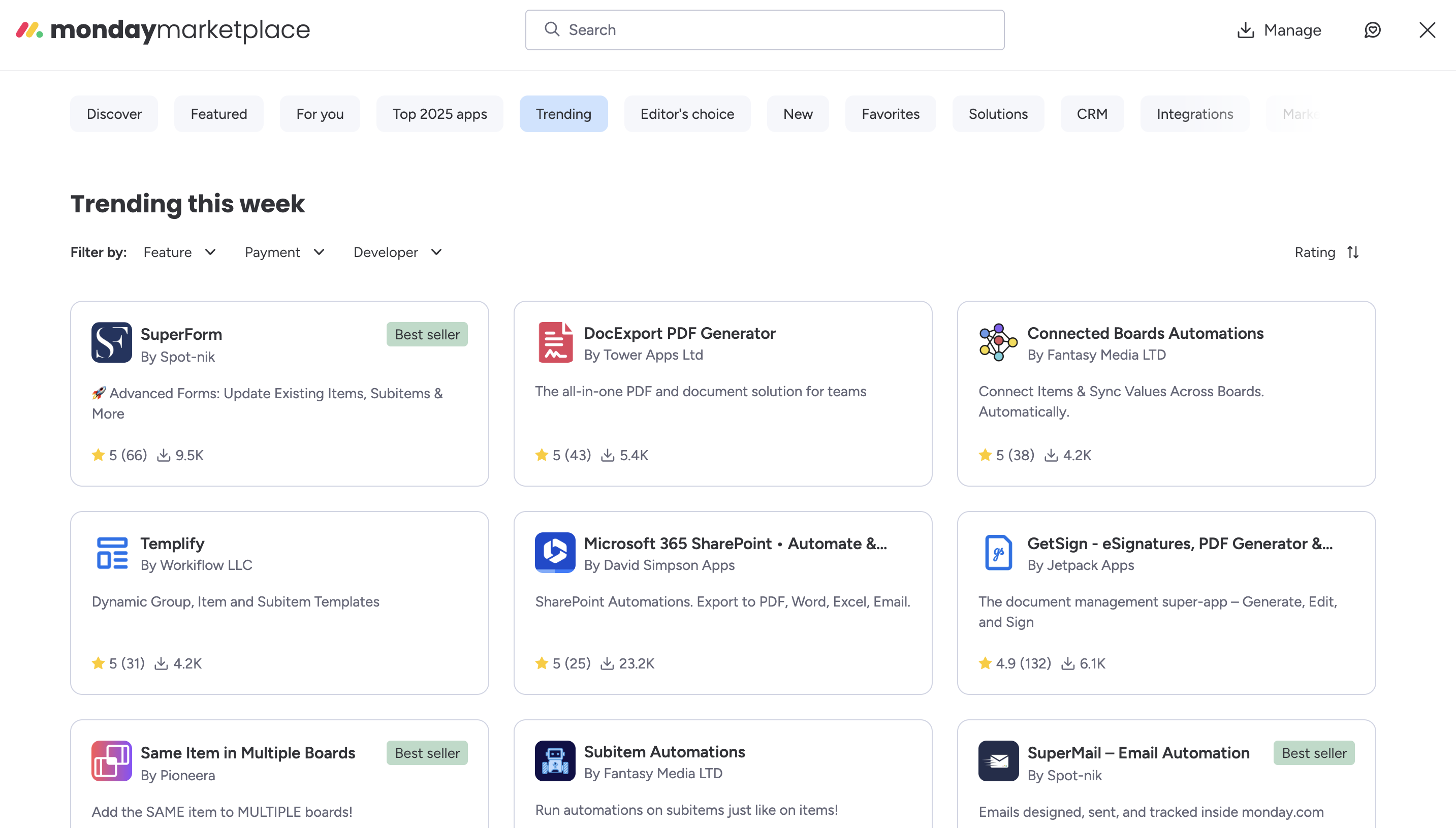
App card labels
App card labels highlight successful, high-performing, or newly released apps. They appear in specific menu sections and are also shown directly on app cards within the marketplace.
Apps in the marketplace are evaluated against specific criteria to determine which ones receive which labels. Labels are updated quarterly, and criteria may evolve over time.
Currently, our review team and growth product marketing manager look at the following:
| Usability | Ease of use, clear explanation of functionality, and UI quality |
| Functionality | Reliability and performance of the app |
| Idea | Apps should solve a meaningful problem for users |
| Marketing assets | Effective and appealing marketing assets |
| Pricing | Fairness and transparency in pricing |
| Conversion rates | Time to convert from visitor to install and from install to paid |
| Context | Suitability for different promotional channels (e.g., an app that requires a detailed explanation would not be featured in a brief callout, but it may be featured in a newsletter with more room for details) |
Editor's Choice and Featured
The Editor's Choice and Featured labels highlight outstanding apps in the marketplace.
The Editor's Choice label is awarded monthly to top-performing apps, while the Featured label highlights apps that serve broad audiences and demonstrate strong relevance across use cases. Both labels are determined through an objective, automated monthly process designed to feature apps with high engagement potential, highlight a diverse range of solutions, and ensure equal exposure opportunities for all partners over time.
Apps are selected from five groups: Top Paid, Growing, Top Usage, New Paid, and New Free.
- The Featured label applies to the Top Paid, New Paid, and New Free groups.
- The Editor’s Choice label applies to the Growing and Top Usage groups.
Each group has a defined number of slots, filled by the highest-ranking apps within that group. To maintain fairness, apps are evaluated within their respective groups using internal performance metrics rather than being compared across groups. These metrics are not shared externally.
While earning a label provides valuable visibility, the most meaningful growth comes from optimizing your app’s full user funnel. Category selections rotate monthly, so not every app will appear in each cycle.
The selection logic is subject to change as we continue testing and optimizing the process.
App suggestions
In addition to marketplace browsing, users may see app suggestions in the monday.com platform. These suggestions appear in context, based on the user’s actions. For example, creating a new task may trigger a suggestion for a to-do list app populated with board data.
Unlike the Recommended for You category, app suggestions do not vary by user. All users performing the same action will see the same suggestion.
As a developer, you don’t need to take any steps to enable app suggestions—our system handles it automatically.
Filters
To help users narrow down their search and find new apps, the marketplace includes filters for:
- Feature type
- Payment model (e.g., free, trial, paid)
- Developer (e.g., built by monday or a partner)
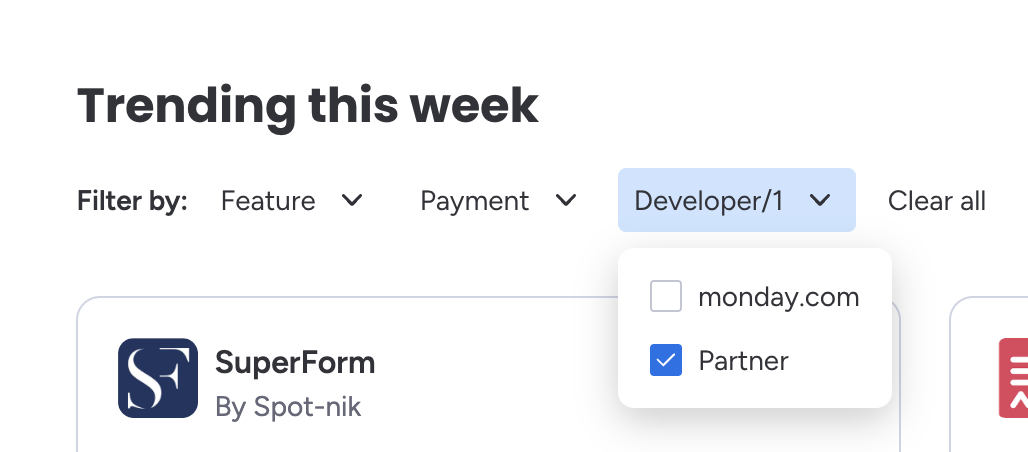
Join our developer community!We've created a community specifically for our devs where you can search through previous topics to find solutions, ask new questions, hear about new features and updates, and learn tips and tricks from other devs. Come join in on the fun! 😎
Updated 3 months ago
