Built-in actions
A comprehensive list of our built-in actions for your integration recipe action blocks.
What are monday action blocks?
Whether you're just dipping your toes into the monday apps framework, or looking to build an integration recipe without building a custom action, our monday action blocks are right for you. These action blocks allow you to build out your custom recipes with ease.
These actions are also available in the custom recipe builder.
To utilize a monday action block, choose any of the listed actions in the left hand panel of your custom recipe:
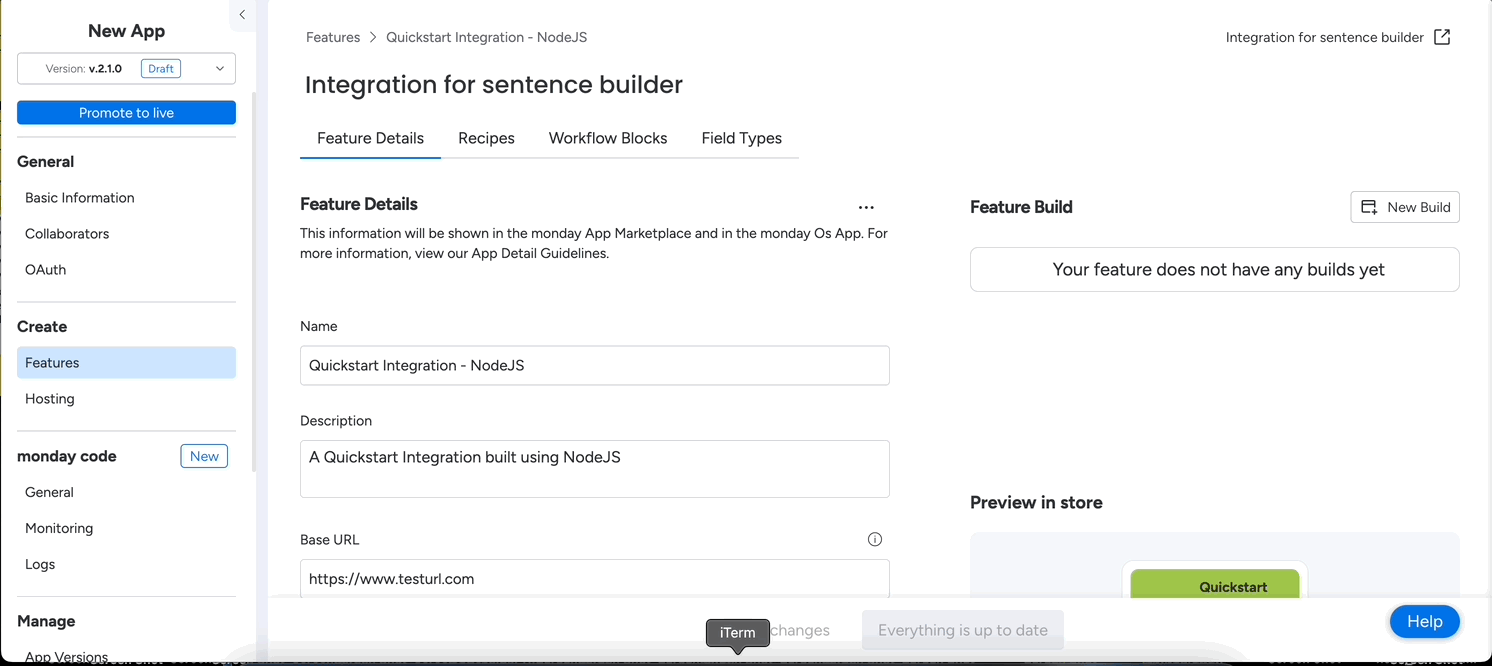
Create Item
This action will create a new item on your board.
Input fields
| Type | ID | Description |
|---|---|---|
| Board | boardId | The ID of the board where the item will be created. |
| Item column values | itemColumnValues | The column values that will populate the new item. |
Move item to group
This action will move a specified existing item to a different group on the board.
Input fields
| Type | ID | Description | Configuration needed |
|---|---|---|---|
| Board | boardId | The ID of the board that contains the item that will move. | |
| Item | itemId | The ID of the item that will move. | Yes |
| Group | groupId | The ID of the group that the item will move to. |
Notify
This action will notify a selected person with a message.
Input fields
| Type | ID | Description |
|---|---|---|
| Board | boardId | The ID of the board that contains the item to notify someone about. |
| User | userId | The ID of the user that will send the notification. |
| Item | itemd | The ID of the item to notify someone about. |
| Message | message | The message that will be sent in the body of the notification. |
| Notification receiver | receiver | The person who will receive the notification. This can be a user, email column, etc. |
Change status
This action will change the status of a selected item.
Input fields
| Type | ID | Description | Configuration needed |
|---|---|---|---|
| Board | boardId | The ID of the board that contains the item with the status change. | |
| Item | itemId | The ID of the item with the status change. | Yes |
| Status column | columnId | The ID of the Status column with the status change. | |
| Status column value | statusColumnValue | The updated value of the status label. | Yes |
Assign person
This action will assign a person to the selected task.
Input fields
| Type | ID | Description | Configuration needed |
|---|---|---|---|
| Board | boardId | The ID of the board that contains the item that will be assigned to someone. | |
| Item | itemId | The ID of the item that will be assigned to someone. | Yes |
| People column | columnId | The ID of the People column that someone will be assigned in. | |
| People column value | columnValue | The person value that will be assigned. |
Create item in group
This action will create a new item in a selected group.
Input fields
| Type | ID | Description |
|---|---|---|
| Board | boardId | The ID of the board that contains the item that will be created. |
| Group | groupId | The ID of the group where the item will be created. |
Set date to today
This action will set the Date column of an item to the current date.
Input fields
| Type | ID | Description | Configuration needed |
|---|---|---|---|
| Board | boardId | The ID of the board where the item's date will be set to today. | |
| Item | itemId | The ID of the item that's date will be set to today. | Yes |
| Date column | columnId | The ID of the Date column that will be set to today's date. |
Start time tracking
This action will start time tracking for a specific item.
Input fields
| Type | ID | Description | Configuration needed |
|---|---|---|---|
| Board | boardId | The ID of the board where the item's time tracking will begin. | |
| Item | itemId | The ID of the item where the time tracking will begin. | Yes |
| Time tracking column | trimeTrackingId | The ID of the column where the time tracking will begin. |
Stop time tracking
This action will stop time tracking for a specific item.
Input fields
| Type | ID | Description | Configuration needed |
|---|---|---|---|
| Board | boardId | The ID of the board where the item's time tracking will stop. | |
| Item | itemId | The ID of the item where the time tracking will stop. | Yes |
| Time tracking column | timeTrackingId | The ID of the column where time tracking will begin. |
Push date
Push the date of an item by a specific amount of time.
Input fields
| Type | ID | Description | Configuration needed |
|---|---|---|---|
| Board | boardId | The ID of the board where the item's date will be pushed. | |
| Item | itemId | The ID of the item where the date will be pushed. | Yes |
| Date column | dateColumnId | The ID of the column where the date will be pushed. | |
| Duration | duration | The duration that the date will be pushed. |
Clear assignees
This action will un-assign all users from the selected people column.
Input fields
| Type | ID | Description | Configuration needed |
|---|---|---|---|
| Board | boardId | The ID of the board where the item will be unassigned. | |
| Item | itemId | The ID of the item that will be unassigned. | Yes |
| People column | columnId | The ID of the People column that will be unassigned. |
Duplicate group
This action will duplicate the selected group.
Input fields
| Type | ID | Description |
|---|---|---|
| Board | boardId | The ID of the board where the group will be duplicated. |
| Group | groupId | The ID of the group that will be duplicated. |
Assign creator
This action will assign a creator to the selected item.
Input fields
| Type | ID | Description | Configuration needed |
|---|---|---|---|
| Board | boardId | The ID of the board where a creator will be assigned to the item. | |
| Item | itemId | The ID of the item where a creator will be assigned. | Yes |
| People column | columnId | The ID of the People column that will hold the assigned creator designation. |
Duplicate item
This action will duplicate a preselected item.
Input fields
| Type | ID | Description | Configuration needed |
|---|---|---|---|
| Board | boardId | The ID of the board where the item will be duplicated. | |
| Item | itemId | The ID of the item that will be duplicated. | Yes |
Assign team
This action will assign a team to a selected item column.
Input fields
| Type | ID | Description | Configuration needed |
|---|---|---|---|
| Board | boardId | The ID of the board where the item will be assigned a team. | |
| Item | itemId | The ID of the item that will be assigned a team. | Yes |
| People column | columnId | The ID of the People column that will hold the assigned team designation. | |
| Team column value | columnValue | The column value of the team that will be assigned. |
Create an item on a board
This action will create an item with column mapping for the recipe user to select from.
Input fields
| Type | ID | Description | Configuration needed |
|---|---|---|---|
| Board | boardId | The ID of the board where the item will be created with mapping. | |
| Item | itemId | The item ID of the trigger output. | Yes |
| Item | itemMapping | The item ID that will be created with column mapping abilities. |
Notify (without item and user)
This action will notify an individual without association to any single item.
Input fields
| Type | ID | Description |
|---|---|---|
| Board | boardId | The ID of the board that the notification will be sent about. |
| User | userId | The ID of the user that will send the notification. |
| Message | message | The message in the notification that will be sent. |
| Notification receiver | receiver | The user that will receive the notification. |
Set number to
This action will set the selected number column to a certain value.
Input fields
| Type | ID | Description | Configuration needed |
|---|---|---|---|
| Board | boardId | The ID of the board where the item's Number column will be set. | |
| Item | itemId | The ID of the item where the number will be set. | Yes |
| Number column | columnId | The ID of the Number column that will be set. | |
| Number | number | The number that the Number column will be set to. |
Create subitem
This action will create a subitem in a certain item.
Input fields
| Type | ID | Description | Configuration needed |
|---|---|---|---|
| Item | itemId | The ID of the parent item of the subitem that will be created. | Yes |
| Subitem column values | itemColumnValues | The values for the new subitem's columns. |
Create update
This action will create an update on a selected item.
Input fields
| Type | ID | Description | Configuration needed |
|---|---|---|---|
| Board | boardId | The ID of the board where the item's update will be created. | |
| Item | itemId | The ID of the item where the update will be created. | Yes |
| Message | updateBody | The body of the update that will be created. | |
| User | userId | The ID of that user that will post the update. | Yes |
Move item to board
This action will move an item to a specific board.
Input fields
| Type | ID | Description | Configuration needed |
|---|---|---|---|
| Item | itemId | The ID of the item that will move to a specific board. | Yes |
| Board | targetBoardId | The ID of the board that the item will move to. | |
| Item mapping | itemMapping | The item values that will be mapped after the item moves. | Yes |
Join our developer community!We've created a community specifically for our devs where you can search through previous topics to find solutions, ask new questions, hear about new features and updates, and learn tips and tricks from other devs. Come join in on the fun! 😎
Updated 9 days ago
