Built-in triggers
A comprehensive list of our built-in triggers for your integration recipe trigger blocks.
Whether you're just dipping your toes into the monday apps framework, or looking to build an integration recipe without building a custom trigger, our monday trigger blocks are right for you. These trigger blocks allow you to build out your custom recipes with ease.
These triggers are also available in the custom recipe builder.
To utilize a monday trigger block, choose any of the listed triggers in the left hand panel of your custom recipe:
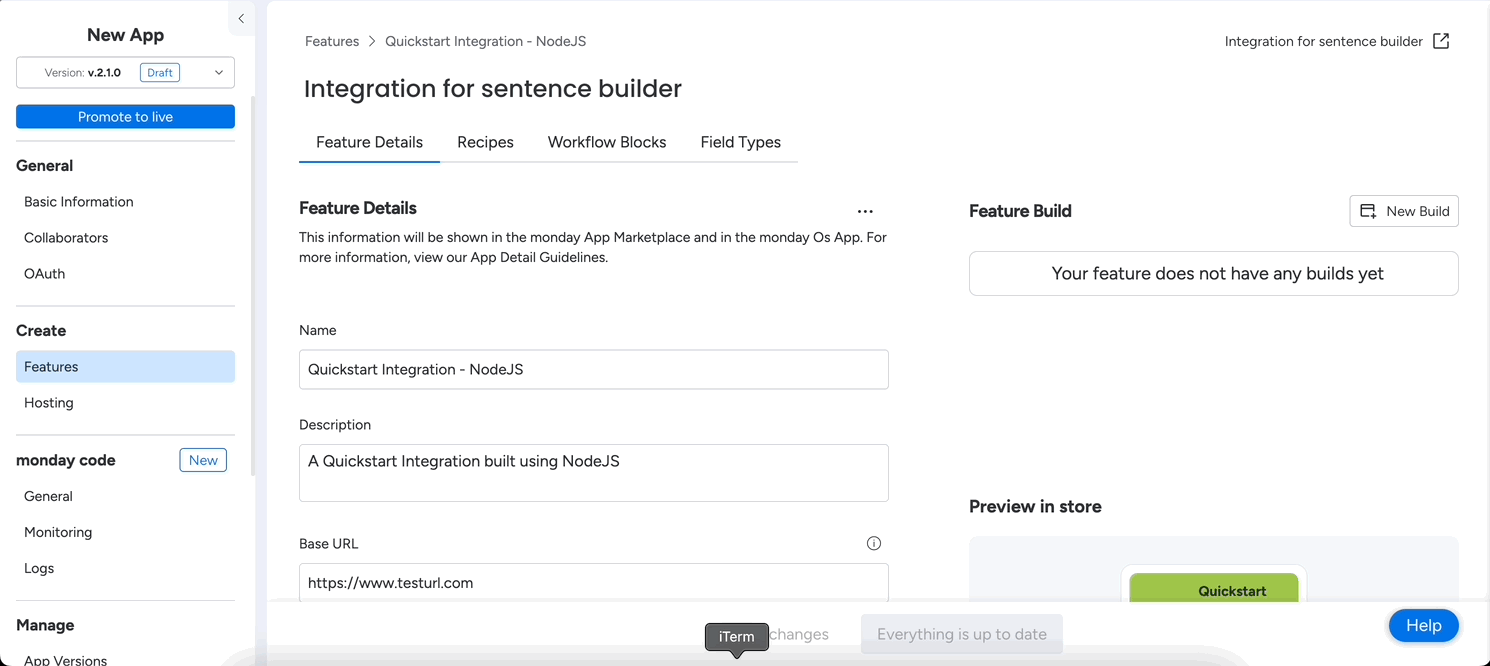
When item is created
This trigger will run when a new item is created on a particular board.
Input fields
| Type | ID | Description |
|---|---|---|
| Board | boardId | The ID of the board that's monitored for new items. |
Output field
| Type | ID | Description |
|---|---|---|
| Board | boardId | The ID of the board where the item was created. It will be the same as the boardId in the input field. |
| Item | itemId | The ID of the item that was created. |
| User | userId | The ID of the user that created the item. |
| Top group | isTopGroup | Returns true if the item is in the first group on the board. |
When column changes
This trigger will run when the selected column within the recipe has a value change. For example, if you select a Text column, the trigger will run when the text within the column changes from Hello to Hello World.
Input fields
| Type | ID | Description |
|---|---|---|
| Board | boardId | The ID of the board that's monitored for new column changes. |
| Column | columnId | The ID of the column that's monitored for changes. |
Output fields
Type | ID | Description |
|---|---|---|
Item | itemId | The ID of the item where the column change occurred. |
Board | boardId | The ID of the board where the column change occurred. |
Column | columnId | The ID of the column where the column change occurred. |
General column value | columnValue | The new value of the changed column. |
General column value (previous) | previousColumnValue | The previous value of the changed column. |
Top group | isTopGroup | Returns true if the item is in the first group on the board. |
Column type | columnType | The column type for the column that changed (in accordance with our API). |
User | userId | The ID of the user who initiated the change. |
Item mapping | itemValues | The item mapping values that are returned as a payload. Useful for moving items to a different board or creating items based on an original item. |
Scheduled trigger
This trigger will run based on a certain schedule. For example, you could schedule a trigger to call your endpoint with values 7 days before August 1st at 7 PM.
Input fields
| Type | ID | Description |
|---|---|---|
| Board | boardId | The ID of the board that will run the scheduled trigger repeatedly. |
| Configuration for scheduled automations | dateTriggerConfig | The schedule configuration that runs the trigger at specific times. |
| Date/timeline column | columnId | The ID of the referenced Date or Timeline column. |
Output fields
| Type | ID | Description |
|---|---|---|
| Board | boardId | The ID of the board where the scheduled trigger ran. |
| Item | itemId | The ID of the item where the scheduled trigger ran. |
| User | userId | The ID of the user that added the recipe. |
When item is moved to a group
This trigger will run when an item is moved to a specific group within a board.
Input fields
| Type | ID | Description |
|---|---|---|
| Board | boardId | The ID of the board that's monitored for item movement. |
| Group | groupId | The ID of the group that's monitored for item movement. |
Output fields
Type | ID | Description |
|---|---|---|
Item | itemId | The ID of the item that moved to the group specified in the recipe. |
Board | boardId | The ID of the board that now contains the item. |
User | userId | The ID of the user who moved the item. |
Group | groupId | The ID of the group that the item moved to. |
Top group | isTopGroup | Returns true if the item moved to the top group on the board. |
Group (previous) | previousGroupId | The ID of the group that the item previously was in. |
Item mapping | itemValues | The item mapping values that are returned as a payload. Useful for moving items to a different board or creating items based on an original item. |
When item is moved to a board
This trigger will run when an item is moved to any group within a particular board.
Input fields
| Type | ID | Description |
|---|---|---|
| Board | boardId | The ID of the board that's monitored for item movement. |
Output fields
Type | ID | Description |
|---|---|---|
Board | boardId | The ID of the board that the item moved to. |
Board ID (previous) | previousBoardID | The ID of the board that the item was previously on. |
Item | itemId | The ID of the item that moved to the board specified in the recipe. |
User | userId | The ID of the user that moved the item. |
Top group | isTopGroup | Returns true if the item moved to the top group within a board. |
Group | groupId | The ID of the group that the item moved to. |
Group ID (previous) | previousGroupId | The ID of the group that the item previously was in. |
Item mapping | itemValues | The item mapping values that are returned as a payload. Useful for moving items to a different board or creating items based on an original item. |
When an update is created
This trigger will run if an update is added to any of the items within the board where the recipe is added.
Input fields
| Type | ID | Description |
|---|---|---|
| Board | boardId | The ID of the board where the recipe is added. |
Output fields
Type | ID | Description |
|---|---|---|
Board | boardID | The ID of the board that the update was posted in. |
Item | itemId | The ID of the item that the update was posted in. |
Text | textBody | The unformatted text of the update. |
Text | body | The formatted text of the update. |
User | userId | The ID of the user that posted the update. |
Update | updateId | The ID of the update. |
Update reply | replyId | The ID of the reply, if the update was posted as a response in a conversation. |
Sample body output field value
“text”:”<p><strong> Hey, I appreciate you reading this! </strong></p>”,
“textBody”: “Hey, I appreciate you reading this”Every time period
This is a trigger that will run on a certain schedule on a recurring basis. For example, you could create a new item every 7 days at 11 AM.
Input fields
| Type | ID | Description |
|---|---|---|
| Board | boardId | The ID of the board where the recipe is added. |
| Configuration for recurring automations | schedulerConfig | Used as the setup for the recipe. Check out this https://dapulse-res.cloudinary.com/image/upload/v1618322356/remote_mondaycom_static/uploads/AlexSavchuk/pasted_image_0_2.png> |
When a status changes
This trigger will call your endpoint when a Status column within a board changes.
Input fields
| Type | ID | Description |
|---|---|---|
| Board | boardId | The ID of the board where the recipe is added. |
| Column | columnId | The ID of the Status column that's monitored for changes. |
Output fields
Type | ID | Description |
|---|---|---|
Item | itemId | The ID of the item where the status change occurred. |
Board | boardId | The ID of the board where the status change occurred. |
Status column | columnId | The ID of the column where the status change occurred. |
General column value | columnValue | The current status value of the column, including the index and label. |
General column value (previous) | previousColumnValue | The previous status value of the column, including the index and label. |
Top group | isTopGroup | Returns true if the item is in the top group within a board. |
Column type | columnType | The ID of the column where the change occurred. Please note, the column type will be color for Status columns. |
Item mapping | itemValues | The item mapping values that are returned as a payload. Useful for moving items to a different board or creating items based on an original item. |
When a person is assigned
This trigger will run when a user is assigned to a People column.
Input fields
| Type | ID | Description |
|---|---|---|
| Board | boardId | The ID of the board that's monitored for People column changes. |
| People column | columnId | The ID of the People column that's monitored for changes. |
Output fields
| Type | ID | Description |
|---|---|---|
| Item | itemId | The ID of the item where the People column changed. |
| Board | boardId | The ID of the board where the People column changed. |
| People column | columnId | The ID of the People column that changed. |
| People column value | columnValue | The value of the People column after the change. |
| People column value (previous) | previousColumnValue | The value of the People column before then change. |
| Top group | isTopGroup | Returns true if the item is in the first group within a board. |
| Column type | columnType | The column type of the People column where the change occurred. |
When any column changes
This trigger will run when any column changes on the board where the recipe was added.
Input fields
| Type | ID | Description |
|---|---|---|
| Board | boardId | The ID of the board that's monitored for any column changes. |
Output fields
Type | ID | Description |
|---|---|---|
Item | itemId | The ID of the item where the column values changed. |
Board | boardId | The ID of the board where the column values changed. |
Column | columnId | The ID of the column where the column values changed. |
General column value | columnValue | The column values after the change occurred. |
General column value (previous) | previousColumnValue | The column values before the change occurred. |
Top group | isTopGroup | Returns true if the item is in the first group within a board. |
Column type | columnType | The column type where the change occurred. |
Item mapping | itemValues | The item mapping values that are returned as a payload. Useful for moving items to a different board or creating items based on an original item. |
When a status changes to something
This trigger will only run when a specific Status column changes to a particular value in the board where the recipe was added.
Input fields
| Type | ID | Description |
|---|---|---|
| Board | boardId | The ID of the board that's monitored for specific Status column changes. |
| Status column | columnId | The ID of the Status column that's monitored for specific value changes. |
| Status column value | columnValue | A value picked using Status column labels. |
Output fields
Type | ID | Description |
|---|---|---|
Item | itemId | The ID of the item where the Status column changed to a specific value. |
Board | boardId | The ID of the board where the Status column changed to a specific value. |
| columnId | The ID of the column where the status changed to a specific value. |
| columnValue | The column value after the change occurred. |
| previousColumnValue | The column value before the change occurred. |
Top group | isTopGroup | Returns true if the item is in the first group within a board. |
Column type | columnType | The column type where the change occurred. Please note, the column type will be color for Status columns. |
Item mapping | itemValues | The item mapping values that are returned as a payload. Useful for moving items to a different board or creating items based on an original item. |
Every day if date has passed
This trigger will run at 12 AM when a certain date arrives, and it is based on the timezone of the user who added the recipe. For example, if a Date column has March 15th and March 20th selected in the cells, the trigger will run when March 20th arrives at 12 AM.
Input fields
| Type | ID | Description |
|---|---|---|
| Board | boardId | The ID of the board that's monitored for a specific date to arrive in the Date or Timeline column. |
| Date/Timeline column | columnId | The ID of the column that's monitored for a specific date to arrive. |
Output fields
| Type | ID | Description |
|---|---|---|
| Board | boardId | The ID of the board where the specified date arrived. |
| Item | itemId | The ID of the item where the specified date arrived. |
| User | userId | The ID of the user that added the recipe. |
When a button is clicked
This trigger will run when a specific button column is clicked on the board where the recipe was added.
Input fields
| Type | ID | Description |
|---|---|---|
| Board | boardId | The ID of the board that's monitored for button clicks. |
| Column | columnId | The ID of the Button column selected as the recipe trigger. |
Output fields
Type | ID | Description |
|---|---|---|
Item | itemId | The ID of the item where the button was clicked. |
Board | boardId | The ID of the board where the button was clicked. |
Column | columnId | The ID of the column where the button was clicked. |
| columnValue | The column values after the button was clicked. For example: "buttonColumnValue": { |
| previousColumnValue | The column values before the button was clicked. For example: "buttonColumnValue": { |
Top group | isTopGroup | Returns true if the item is in the first group within a board. |
Column type | columnType | The column type of the column that triggered the recipe. |
User | userId | The ID of the user that clicked the button. |
Item mapping | itemValues | The item mapping values that are returned as a payload. Useful for moving items to a different board or creating items based on an original item. |
Congratulations Builder!
You now know how data is transferred to and between the blocks in your integration recipes.
As a next step, check out the following resources:
Join our developer community!We've created a community specifically for our devs where you can search through previous topics to find solutions, ask new questions, hear about new features and updates, and learn tips and tricks from other devs. Come join in on the fun! 😎
Updated 8 days ago
